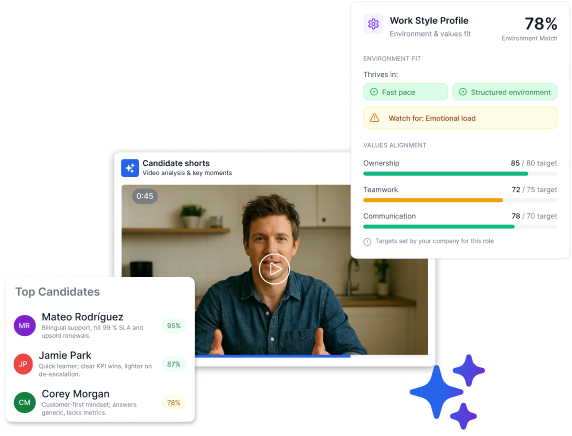AI is changing how recruiters find and engage candidates. Instead of spending hours on repetitive tasks, some processes can now be automated or simplified with AI technology.
Many recruiters are exploring free AI recruiting tools to test these features without committing to paid software. These tools offer a way to try AI without a financial investment.
In this article, we outline 21 of the best free AI recruiting tools in 2026. Each tool has been selected based on specific features, use cases, and how they support the hiring process.
21 free AI recruiting tools to test before you buy. Automate sourcing, screening, and scheduling without upfront investment.
What are free AI recruiting tools?
Free AI recruiting tools are technology solutions that use artificial intelligence to support recruitment tasks without requiring payment. These tools typically assist with:
- Sourcing candidates
- Candidate screening tools
- Scheduling interviews
- Engaging talent
Types of free tools
- Completely free tools — No cost, but may have limited features
- Freemium models — Basic features free, advanced ones paid
- Free trials — Full access for a limited time
AI in recruitment works by analyzing candidate data, learning from patterns, and automating steps. For example, an AI tool might scan hundreds of resumes to find candidates with specific skills, reducing manual review time.
How we selected these 21 free AI recruiting tools
We evaluated dozens of tools using five key criteria:
- Functionality: Does it solve real recruiting problems?
- Accessibility: Is it truly free for core features?
- User experience: Is it easy to use for non-technical users?
- Integration: Can it work with existing recruiting tools?
- Value: Does the free version offer enough to be useful?
We excluded tools that required payment for basic features or were outdated.

Essential features of free AI tools for recruitment
| Feature | Why it matters | What to look for |
|---|---|---|
| AI automation | Saves time on repetitive tasks | Resume parsing, matching, email templates |
| User interface | Makes the tool easy to use | Clean design, mobile-friendly |
| Data security | Protects sensitive information | Encryption, clear privacy policies, regional compliance where applicable |
| Integration | Enables workflow automation | ATS, calendar, and email syncing |
| Customization | Adapts to unique hiring needs | Editable templates, workflows |
21 best free AI recruiting apps by function
1. ATS and candidate management
Recooty (Free plan)
- 1 active job posting
- Branded career page
- Resume parsing
- Best for: Small businesses hiring occasionally
Zoho Recruit (Free edition)
- 1 job at a time
- Email templates
- Up to 5 users
- Best for: Small teams with simple hiring needs
Breezy HR (Bootstrap plan)
- Visual pipeline
- Resume parsing
- Best for: Drag-and-drop style recruiters
2. AI sourcing and Boolean builders
HireEZ boolean builder
- Auto-generates search strings
- Works with LinkedIn, Google, etc.
- No login needed
- Best for: Better search results
AmazingHiring (free extension)
- Aggregates tech candidate profiles
- Sources from GitHub, LinkedIn
- Reveals contact info
- Best for: Developer roles
Wayy.co Boolean Generator
- Converts job descriptions into Boolean
- Suggests alternatives
- 100% free
- Best for: Recruiters new to Boolean search
3. AI chatbots and communication
Tidio (free Plan)
- Live chat widget
- Basic AI responses
- 50 chatbot conversations/month
- Best for: Career site chat
ManyChat (Free plan)
- Messenger chatbots
- Keyword-based replies
- Simple qualification flows
- Best for: Facebook recruiting
ChatFuel (Free plan)
- No-code chatbot builder
- Works on Instagram and Facebook
- Gathers candidate info
- Best for: Social recruiting campaigns
4. Screening and assessment
TestGorilla (free plan)
- 1 live test at a time
- Pre-built assessments
- Basic reporting
- Best for: Entry-level role screening
InterviewBit (free access)
- Coding problems
- Auto-grading
- Best for: Developer assessments
Truffle (Free Trial)
- AI-assisted candidate screening platform with async video interviews, AI summaries, match scores, and Candidate Shorts
- Three AI-resistant assessments: Personality (IPIP-based), Situational Judgment, and Environment Fit
- $149/month ($99/month annual)—designed for growing teams hiring across multiple roles simultaneously
- Best for: Teams screening a high-volume of applicants per role who need to identify who's worth interviewing without phone-screening everyone
Marlee (Free Trial)
- AI-driven assessment of work motivation and culture fit
- Supports ongoing talent development with personalized online coaching
- Provides visual insights on Boards to track candidate potential
- Best for: Teams identifying high-potential candidates and predicting team and culture fit for smarter, more inclusive hiring
5. Calendar and scheduling
Calendly (free plan)
- 1 meeting type
- Time zone detection
- Calendar sync
- Best for: 1:1 interviews
YouCanBookMe (free plan)
- Basic booking page
- Custom availability
- Email reminders
- Best for: Teams with varying schedules
HubSpot Meetings (free tool)
- Shareable booking links
- Google/Outlook sync
- Best for: Teams using HubSpot CRM
6. Job advertising and programmatic posting
Indeed (free posting)
- Basic listings
- Wide candidate reach
- Best for: Entry/mid-level roles
Google for Jobs (free listing)
- Schema-based visibility
- Appears in Google Search
- Best for: Websites with career pages
LinkedIn (free posts)
- Limited free listings
- Profile matching
- Best for: Office/professional roles
7. Analytics and reporting
Google Analytics (Free)
- Tracks site traffic
- Measures conversion
- Best for: Source tracking
Google Data Studio (Free)
- Custom dashboards
- Import spreadsheet data
- Best for: Shareable performance reports
Metabase (Open Source)
- Connects to databases
- Team sharing
- Best for: Data-literate recruiting teams
Tips for using free recruiting tools at scale
- Link tools together – Export/import data to create workflows
- Save templates – Reuse JD formats, emails, and scorecards
- Use shared drives – Keep candidate info accessible to your team
- Review often – Track what’s working and adjust
How to avoid common limitations
- Usage caps? Pace yourself over the month
- Missing features? Combine multiple tools
- No support? Join online communities for help
- Security? Stick to compliance frameworks appropriate to your region
When to upgrade to paid features
Free tools are powerful, but you might need to pay when:
- Hiring volume increases
- You need automation across workflows
- ROI of time saved exceeds cost
- You want better analytics, integrations, or support
Start with monthly plans to test value before committing.
Moving forward with better hiring
Free AI tools can improve your recruitment process without upfront investment.
Start by identifying where your hiring process gets stuck (sourcing, screening, scheduling), then match a tool to that task. You don’t need an all-in-one platform to make progress; just the right combination of small, smart tools.
As AI evolves, free solutions will only get better. Stay informed, experiment often, and you’ll stay ahead.
Read these 100 AI recruiting statistics to learn more.
FAQs about free AI recruiting tools
Are free tools secure for candidate data?
Look for tools with encryption, clear privacy policies, and compliance frameworks appropriate to your region.
How do free tools compare to paid ones?
Paid tools offer more features and scale. Free tools cover basics with limitations on volume and automation.
Can free AI tools integrate with my ATS?
Some offer basic integrations; others require manual data transfer.
What are the typical usage limits?
Expect caps on searches, messages, or candidates—usually 10–100/month.
How do I measure success?
Track time-to-hire, quality of candidates, and conversion rates before/after tool adoption.
The TL;DR
AI is changing how recruiters find and engage candidates. Instead of spending hours on repetitive tasks, some processes can now be automated or simplified with AI technology.
Many recruiters are exploring free AI recruiting tools to test these features without committing to paid software. These tools offer a way to try AI without a financial investment.
In this article, we outline 21 of the best free AI recruiting tools in 2026. Each tool has been selected based on specific features, use cases, and how they support the hiring process.
21 free AI recruiting tools to test before you buy. Automate sourcing, screening, and scheduling without upfront investment.
What are free AI recruiting tools?
Free AI recruiting tools are technology solutions that use artificial intelligence to support recruitment tasks without requiring payment. These tools typically assist with:
- Sourcing candidates
- Candidate screening tools
- Scheduling interviews
- Engaging talent
Types of free tools
- Completely free tools — No cost, but may have limited features
- Freemium models — Basic features free, advanced ones paid
- Free trials — Full access for a limited time
AI in recruitment works by analyzing candidate data, learning from patterns, and automating steps. For example, an AI tool might scan hundreds of resumes to find candidates with specific skills, reducing manual review time.
How we selected these 21 free AI recruiting tools
We evaluated dozens of tools using five key criteria:
- Functionality: Does it solve real recruiting problems?
- Accessibility: Is it truly free for core features?
- User experience: Is it easy to use for non-technical users?
- Integration: Can it work with existing recruiting tools?
- Value: Does the free version offer enough to be useful?
We excluded tools that required payment for basic features or were outdated.

Essential features of free AI tools for recruitment
| Feature | Why it matters | What to look for |
|---|---|---|
| AI automation | Saves time on repetitive tasks | Resume parsing, matching, email templates |
| User interface | Makes the tool easy to use | Clean design, mobile-friendly |
| Data security | Protects sensitive information | Encryption, clear privacy policies, regional compliance where applicable |
| Integration | Enables workflow automation | ATS, calendar, and email syncing |
| Customization | Adapts to unique hiring needs | Editable templates, workflows |
21 best free AI recruiting apps by function
1. ATS and candidate management
Recooty (Free plan)
- 1 active job posting
- Branded career page
- Resume parsing
- Best for: Small businesses hiring occasionally
Zoho Recruit (Free edition)
- 1 job at a time
- Email templates
- Up to 5 users
- Best for: Small teams with simple hiring needs
Breezy HR (Bootstrap plan)
- Visual pipeline
- Resume parsing
- Best for: Drag-and-drop style recruiters
2. AI sourcing and Boolean builders
HireEZ boolean builder
- Auto-generates search strings
- Works with LinkedIn, Google, etc.
- No login needed
- Best for: Better search results
AmazingHiring (free extension)
- Aggregates tech candidate profiles
- Sources from GitHub, LinkedIn
- Reveals contact info
- Best for: Developer roles
Wayy.co Boolean Generator
- Converts job descriptions into Boolean
- Suggests alternatives
- 100% free
- Best for: Recruiters new to Boolean search
3. AI chatbots and communication
Tidio (free Plan)
- Live chat widget
- Basic AI responses
- 50 chatbot conversations/month
- Best for: Career site chat
ManyChat (Free plan)
- Messenger chatbots
- Keyword-based replies
- Simple qualification flows
- Best for: Facebook recruiting
ChatFuel (Free plan)
- No-code chatbot builder
- Works on Instagram and Facebook
- Gathers candidate info
- Best for: Social recruiting campaigns
4. Screening and assessment
TestGorilla (free plan)
- 1 live test at a time
- Pre-built assessments
- Basic reporting
- Best for: Entry-level role screening
InterviewBit (free access)
- Coding problems
- Auto-grading
- Best for: Developer assessments
Truffle (Free Trial)
- AI-assisted candidate screening platform with async video interviews, AI summaries, match scores, and Candidate Shorts
- Three AI-resistant assessments: Personality (IPIP-based), Situational Judgment, and Environment Fit
- $149/month ($99/month annual)—designed for growing teams hiring across multiple roles simultaneously
- Best for: Teams screening a high-volume of applicants per role who need to identify who's worth interviewing without phone-screening everyone
Marlee (Free Trial)
- AI-driven assessment of work motivation and culture fit
- Supports ongoing talent development with personalized online coaching
- Provides visual insights on Boards to track candidate potential
- Best for: Teams identifying high-potential candidates and predicting team and culture fit for smarter, more inclusive hiring
5. Calendar and scheduling
Calendly (free plan)
- 1 meeting type
- Time zone detection
- Calendar sync
- Best for: 1:1 interviews
YouCanBookMe (free plan)
- Basic booking page
- Custom availability
- Email reminders
- Best for: Teams with varying schedules
HubSpot Meetings (free tool)
- Shareable booking links
- Google/Outlook sync
- Best for: Teams using HubSpot CRM
6. Job advertising and programmatic posting
Indeed (free posting)
- Basic listings
- Wide candidate reach
- Best for: Entry/mid-level roles
Google for Jobs (free listing)
- Schema-based visibility
- Appears in Google Search
- Best for: Websites with career pages
LinkedIn (free posts)
- Limited free listings
- Profile matching
- Best for: Office/professional roles
7. Analytics and reporting
Google Analytics (Free)
- Tracks site traffic
- Measures conversion
- Best for: Source tracking
Google Data Studio (Free)
- Custom dashboards
- Import spreadsheet data
- Best for: Shareable performance reports
Metabase (Open Source)
- Connects to databases
- Team sharing
- Best for: Data-literate recruiting teams
Tips for using free recruiting tools at scale
- Link tools together – Export/import data to create workflows
- Save templates – Reuse JD formats, emails, and scorecards
- Use shared drives – Keep candidate info accessible to your team
- Review often – Track what’s working and adjust
How to avoid common limitations
- Usage caps? Pace yourself over the month
- Missing features? Combine multiple tools
- No support? Join online communities for help
- Security? Stick to compliance frameworks appropriate to your region
When to upgrade to paid features
Free tools are powerful, but you might need to pay when:
- Hiring volume increases
- You need automation across workflows
- ROI of time saved exceeds cost
- You want better analytics, integrations, or support
Start with monthly plans to test value before committing.
Moving forward with better hiring
Free AI tools can improve your recruitment process without upfront investment.
Start by identifying where your hiring process gets stuck (sourcing, screening, scheduling), then match a tool to that task. You don’t need an all-in-one platform to make progress; just the right combination of small, smart tools.
As AI evolves, free solutions will only get better. Stay informed, experiment often, and you’ll stay ahead.
Read these 100 AI recruiting statistics to learn more.
FAQs about free AI recruiting tools
Are free tools secure for candidate data?
Look for tools with encryption, clear privacy policies, and compliance frameworks appropriate to your region.
How do free tools compare to paid ones?
Paid tools offer more features and scale. Free tools cover basics with limitations on volume and automation.
Can free AI tools integrate with my ATS?
Some offer basic integrations; others require manual data transfer.
What are the typical usage limits?
Expect caps on searches, messages, or candidates—usually 10–100/month.
How do I measure success?
Track time-to-hire, quality of candidates, and conversion rates before/after tool adoption.
Try Truffle instead.