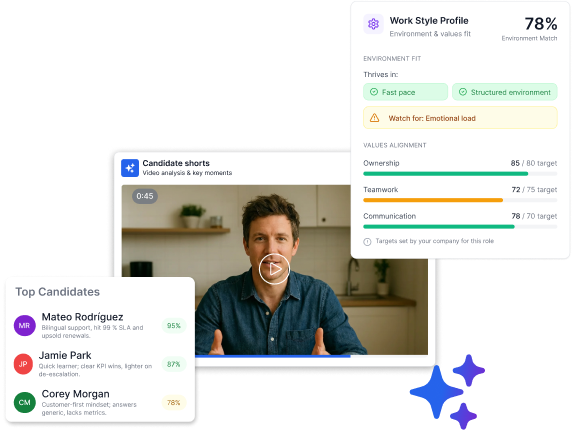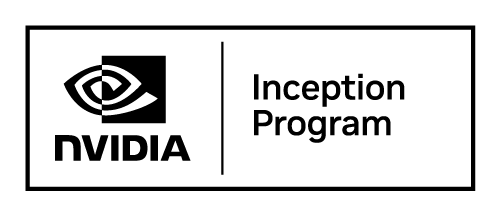Hiring can be exciting, especially when a job posting attracts a lot of attention. But when the number of applications grows beyond what a small team can manage, it becomes harder to keep up.
Large applicant pools can slow down the hiring process, create delays in communication, and make it easier to overlook strong candidates. For small businesses and lean teams, this challenge often shows up when resources and time are limited.
This article breaks down clear, practical strategies for managing high volumes of job applications. Each section focuses on a specific step to help bring clarity and structure to the hiring process.
Understanding application overload
Application overload happens when the number of job applicants far exceeds what a business typically expects or can reasonably review. For a small business, this might mean receiving more than 50 applications for a single role or seeing a sudden 200% increase in applicants.
When this happens, common challenges include:
1. Limited time to review each application thoroughly
2. Difficulty identifying truly qualified candidates among many similar resumes
3. Providing timely responses to all applicants
Most recruiters spend just 6-7 seconds scanning each resume initially. With hundreds of applications, this quick review process can lead to missed opportunities and rushed decisions.
Application volume impact: High numbers of applications often result from broad job descriptions, easy online application processes, or shifts in the job market that increase job-seeking activity.
Identify must-have qualifications first
Before diving into a stack of resumes, create a clear list of non-negotiable qualifications. This simple step helps you quickly spot which applicants meet your basic requirements.
A basic scoring system works well here, a list your must-haves separately from nice-to-haves. When reviewing applications, check for these essential qualifications first:
1. Required certifications or degrees
2. Minimum years of relevant experience
3. Specific technical skills
4. Legal work eligibility
Time-saving tip: Filtering by must-haves first can reduce your review time by up to 75%.
If you find that very few candidates meet all your required qualifications, consider whether some criteria could be taught on the job or if your expectations might be unrealistic for your market.
Use technology and screening tools for speed
Technology can dramatically reduce the time spent on initial application screening. Modern tools can review, sort, and rank applications based on criteria you set.
Automated screening doesn't replace human judgment, it simply helps manage application overload by handling repetitive tasks and initial filtering.
Efficiency gain: Recruitment automation tools typically cut screening time by 50-75%, allowing you to focus on evaluating the most promising candidates.
Applicant tracking system must-haves
An Applicant Tracking System (ATS) is software that organizes job applications and helps track candidates throughout the hiring process. For small businesses dealing with application overload, key features to look for include:
• Resume parsing that extracts and organizes candidate information
• Keyword filtering to identify applications with relevant skills
• Customizable application forms that gather exactly what you need
• Automated status updates to keep candidates informed
Popular options for small teams include Breezy HR and Workable, which offer user-friendly interfaces without requiring technical expertise.
AI-driven candidate screening
Modern one-way video interview software like Truffle goes beyond resume scanning to capture how candidates actually communicate and think. Instead of relying on keyword-matching through Easy Apply noise, Truffle uses AI candidate summaries and match analysis to evaluate responses to structured interview questions, identifying communication skills, cultural fit, and role alignment through actual voice and video responses.
This approach helps solo recruiters, founders, and operations leads at lean businesses move beyond resume buzzwords to see real people behind applications. The platform launches in 10 minutes with no sales calls required, making sophisticated screening accessible at $99-129/month—not $35K+ like enterprise alternatives.
Truffle works especially well when:
- You're drowning in high-volume applications (50+ per role)
- You need mobile-friendly screening with high completion rates
- You want manager-ready shortlists in minutes, not hours of phone screens
- You're operating without dedicated recruiting staff
Unlike basic resume parsing tools, Truffle provides comprehensive candidate insights through transcripts, AI-generated summaries, and helps you quickly build ranked shortlists—enabling customers to review 500+ weekly applicants efficiently while maintaining quality hiring decisions.
Automated email workflows
Email automation saves significant time when communicating with large applicant pools. Setting up standard response emails ensures all candidates receive timely updates without requiring manual sending.
Essential automated emails include:
• Application confirmation ("We've received your application")
• Status updates ("We're still reviewing applications")
• Rejection notices ("We've decided to move forward with other candidates")
• Interview invitations ("We'd like to speak with you")
Filter out incomplete or low-effort submissions
Applications that are incomplete or show minimal effort often indicate candidates who aren't seriously interested in the position. Filtering these out early saves time and helps focus on engaged applicants.
Signs of low-effort applications include:
• Generic cover letters that could apply to any job
• Missing information in required fields
• Failure to follow specific application instructions
Quick filter technique: Include a simple instruction in your job posting, such as "Include the word 'organized' in your cover letter." This helps identify which applicants read the entire posting carefully.
Many ATS platforms can automatically flag incomplete applications or missing requirements. Setting up these filters takes minutes but saves hours of review time for applications that don't meet basic submission standards.
Add short assessments and screening questions
Brief assessments help identify qualified candidates quickly while respecting everyone's time. These work best when introduced after initial resume screening but before scheduling interviews.
Skills tests for immediate disqualification
Skills tests measure specific abilities directly related to job performance. They provide objective data about whether candidates can perform essential tasks.
Effective skills tests are:
• Relevant: Focused only on skills needed for the role
• Brief: Completable in under 15 minutes
• Accessible: Available on mobile devices
Examples include typing tests for administrative roles, basic coding challenges for developers, or writing samples for content creators.
Structured screening questions
Screening questions gather information about a candidate's experience and approach to work situations. These questions help evaluate fit beyond what appears on a resume.
Effective screening questions:
• Ask for specific examples from past experience
• Explore how candidates handle relevant challenges
• Assess communication style and clarity of thinking
Sample questions include "Describe how you've handled a difficult customer situation" or "What project management tools have you used and which do you prefer?"
To evaluate responses consistently, create a simple scoring system where answers receive points based on relevance, completeness, and alignment with your needs.
Communicate clearly and maintain candidate experience
Clear communication during application overload is crucial. Even when you can't personally respond to each applicant, providing status updates helps create a positive impression of your company.
Standard email templates save time while keeping candidates informed:
Application received:
"Thank you for applying for [Job Title]. We've received your application and are currently reviewing all submissions. We expect to begin interviews by [date]."
Rejection:
"Thank you for your interest in [Company]. After reviewing all applications, we've decided to move forward with candidates whose experience more closely matches our current needs."
Moving forward:
"We were impressed by your application for [Job Title] and would like to learn more about you. Please reply to schedule a [phone/video] interview."
Communication impact:
Applicants who receive clear updates are 80% more likely to maintain a positive view of your company—even if they don't get the job.
Setting realistic expectations about your timeline helps reduce follow-up emails asking about application status, which saves time for everyone involved.
Turn overload into opportunity
A high volume of applications, while challenging to manage, actually signals something positive—your company or role is attractive to job seekers.
This application data provides valuable insights. By analyzing which qualifications appear most frequently in strong candidates, you can refine future job descriptions to attract more of the right applicants.
Consider creating a talent pipeline from qualified candidates who weren't selected for the current role. Keep their information on file (with permission) for future openings that might be a better fit.
Frequently asked questions about handling too many job applicants
How do I know when to close a job posting that's receiving too many applications?
Close your job posting when you've received 20–30 qualified applications or when the quality of new applications begins to decline noticeably. This provides enough candidates to evaluate while keeping the process manageable.
How can I quickly determine which screening questions are most effective for my role?
Look at your current top performers and identify what qualities make them successful. Create questions that reveal these qualities in candidates. Test different questions with a small group first, then use the ones that best predict success.
What's the best approach when a top candidate has multiple job offers?
Speed up your decision process, communicate your timeline clearly, and highlight unique aspects of your role or company culture. Avoid pressuring the candidate, but let them know you're interested and responsive to their questions.
How can I reject applicants professionally without spending hours writing personalized emails?
Create thoughtful rejection templates for different stages of your hiring process. Use an ATS to personalize these templates with the candidate's name and the specific position. Send rejections in batches to save time while maintaining professionalism.