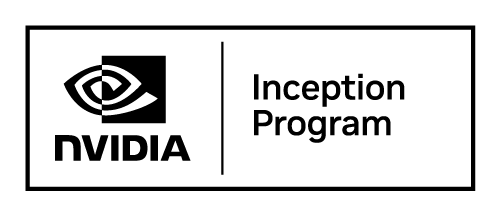Hiring at scale isn’t just about doing more; it’s about doing it smarter. Once you’re dealing with hundreds or even thousands of applications per role, traditional candidate screening methods fall apart. That’s where high-volume screening tools come in.
This comprehensive guide reveals the 15 best candidate screening tools of 2026, complete with feature comparisons, pricing insights, and real-world implementation strategies. Whether you're hiring 100 or 10,000 candidates, these tools will transform your recruitment process from chaos to clarity.
What are high-volume screening tools?
High-volume screening tools are specialized recruitment platforms designed to automate the early stages of hiring when dealing with massive applicant pools (typically 1,000+ candidates per role). These tools leverage artificial intelligence, automation, and advanced filtering to eliminate manual resume review bottlenecks.
Core capabilities include:
- Resume parsing that extracts structured candidate data automatically
- Knockout filters that eliminate unqualified applicants instantly
- ATS integrations for seamless workflow management
- Scalability features for peak recruiting seasons and large campaigns
- Compliance tools for EEO, GDPR, and DEI requirements
If you're still manually reviewing resumes or managing candidate pipelines in spreadsheets, you're burning time and money while competitors move faster.
Why automation is critical when screening thousands of candidates
Manual screening becomes mathematically impossible at scale. Here's the brutal reality: screening thousands of candidates by hand doesn't just waste time—it leads to inconsistent decisions, recruiter burnout, and missed top talent.
Automation delivers measurable benefits:
- 70% reduction in screening time per candidate
- Consistent filtering that reduces unconscious bias
- Faster candidate communication with automated updates
- Lower cost per hire through improved efficiency
- Better quality of hire through data-driven decisions
Bad hires are expensive, often costing 30% of the person’s first-year salary. With the right tool, you avoid poor fits early.
What to look for in a high-volume screening tool
Not all screening tools are built for massive candidate volumes. When evaluating platforms for screening thousands of candidates, prioritize these critical features:
Volume capacity and performance
Can the platform handle sudden spikes in applications without performance degradation or additional fees? Look for tools that scale automatically during peak recruiting seasons.
Integration ecosystem
Seamless integration with your existing ATS, HRIS, scheduling tools, and job boards prevents data silos and workflow disruptions.
Custom workflow configuration
The ability to tailor filters, questions, and evaluation criteria based on role requirements, location, or department ensures relevant screening at scale.
Compliance and DEI support
Built-in EEO reporting, GDPR compliance, and bias-reduction features protect your organization while promoting inclusive hiring practices.
Analytics and optimization
Robust reporting capabilities help you identify bottlenecks, refine processes, and improve quality of hire over time using real performance data.
The 15 best tools for screening thousands of applicants
Here's are roundup of the 15 best tools for screening thousands of applicants in 2026.
After extensive research and analysis, here are the top screening tools that excel at handling thousands of candidates efficiently and effectively.
1. Workable
Best for: Multi-role recruiting teams managing diverse hiring needs
Key features: AI-powered resume ranking, bulk candidate outreach, customizable pipeline stages, advanced filtering options
Integrations: 70+ job boards, major HRIS platforms, calendar and scheduling tools
Why it stands out: Workable's AI ranking system learns from your hiring decisions, becoming more accurate over time. The bulk actions feature lets you move hundreds of candidates through your pipeline with a few clicks.
2. Greenhouse
Best for: Enterprise companies with complex, multi-stage hiring processes
Key features: Structured interview kits, standardized scoring rubrics, automated pipeline management, comprehensive analytics
Integrations: Enterprise HR platforms, onboarding systems, assessment tools, background check providers
Why it stands out: Greenhouse excels at maintaining hiring consistency across large organizations. Their structured approach ensures every candidate receives the same evaluation criteria.
3. BambooHR
Best for: Mid-sized businesses seeking integrated ATS and HRIS functionality
Key features: Combined applicant tracking and employee onboarding, intuitive analytics dashboards, automated workflows
Integrations: Payroll systems, benefits administration, performance management tools
Why it stands out: The seamless transition from candidate to employee eliminates data re-entry and creates a smooth experience for new hires.
4. Breezy HR
Best for: Small-to-mid teams wanting user-friendly tools without complexity
Key features: Drag-and-drop visual pipelines, automated email sequences, integrated scheduling, candidate scorecards
Pricing: Free tier available; paid plans start at $143/month
Why it stands out: Breezy's visual interface makes it easy for non-technical users to set up complex screening workflows quickly.
5. Zoho Recruit
Best for: Agencies and in-house teams requiring highly customizable processes
Key features: Advanced resume parsing, custom automation rules, source tracking, candidate portal
Integrations: Full Zoho suite, major job boards, third-party assessment tools
Why it stands out: Unmatched customization options allow you to create screening workflows that match your exact requirements.
6. Recruit CRM
Best for: Executive search firms and staffing agencies focused on relationship management
Key features: CRM-style candidate databases, pipeline tracking, automated email campaigns, client management
Why it stands out: Built specifically for agencies, with features that help maintain long-term candidate relationships and client satisfaction.
7. iMocha
Best for: Technical hiring requiring skills-based screening at scale
Key features: 2,500+ pre-built assessments, coding challenges, AI-powered proctoring, detailed skill reports
Why it stands out: Comprehensive technical assessment library covers everything from basic programming to advanced AI/ML skills, with anti-cheating measures.
8. TestGorilla
Best for: Role-specific testing across operations, marketing, and administrative positions
Key features: Custom test creation, anti-cheating technology, automated grading, candidate ranking
Why it stands out: Easy test creation and high completion rates make it ideal for screening non-technical roles at volume.
9. Criteria Corp
Best for: Organizations prioritizing scientifically validated assessments
Key features: Psychometrically validated tests, cognitive ability assessments, personality profiling, predictive analytics
Why it stands out: Decades of research back their assessments, providing reliable predictors of job performance across industries.
10. HireVue
Best for: Global enterprises conducting high-stakes, high-volume hiring
Key features: One-way video interviews, AI-powered candidate insights, structured evaluation frameworks, mobile optimization
Why it stands out: AI analysis of video responses provides insights beyond traditional screening methods, while maintaining candidate engagement.
11. Harver
Best for: Frontline hiring in retail, hospitality, and entry-level positions
Key features: Job simulation exercises, predictive analytics, mobile-first design, automated scheduling
Why it stands out: Simulation-based assessments predict real-world performance better than traditional screening methods for operational roles.
12. Oleeo Recruit
Best for: Campus recruiting and diversity-focused hiring programs
Key features: Bias-reduction tools, event-based recruiting, diversity analytics, automated outreach
Why it stands out: Purpose-built for inclusive hiring, with features that actively promote diversity while maintaining efficiency.
13. Truffle
Best for: Small recruiting teams managing 50+ applications without dedicated hiring staff
Key features: AI candidate summaries and match analysis, audio/video interviews, structured evaluation, mobile-friendly completion
Pricing: $99-129/month with 10-minute setup
Why it stands out: Designed specifically for lean teams, Truffle helps you build ranked shortlists in minutes rather than hours, with enterprise-quality features at startup prices.
14. Vervoe
Best for: Ability-based hiring that prioritizes performance over pedigree
Key features: Real job task simulations, AI-powered grading, performance analytics, bias-free evaluation
Why it stands out: Candidates complete actual work samples, providing the most accurate predictor of job success while eliminating resume bias.
15. SparkHire
Best for: Distributed teams and remote-first organizations
Key features: One-way video interviews, bulk candidate invitations, collaborative review tools, branded candidate experience
Why it stands out: Asynchronous video interviews work across time zones, making it perfect for global hiring initiatives.
Screening tools comparison matrix
Emerging trends in high-volume screening
The future of candidate screening is being shaped by these cutting-edge technologies:
Natural language processing (NLP)
Advanced NLP goes beyond keyword matching to understand context, meaning, and transferable skills. This technology identifies qualified candidates even when their experience is described differently than your job requirements.
Predictive analytics
Machine learning algorithms analyze historical hiring data to predict which candidates are most likely to succeed, stay long-term, and perform well in specific roles.
Semantic matching
This technology identifies candidates with relevant skills even when job titles or industry terminology varies, expanding your talent pool significantly.
Conversational AI and chatbots
AI-powered chatbots handle initial screening questions, schedule interviews, and answer candidate FAQs 24/7, improving candidate experience while reducing recruiter workload.
Maintaining candidate experience while screening thousands
Efficiency shouldn't come at the expense of candidate respect. Here's how to scale with care:
Set clear expectations
Communicate your process timeline, next steps, and what candidates can expect. Transparency reduces anxiety and improves completion rates.
Use personalized automation
Leverage merge tags to reference candidates' names, applied positions, and current status in automated communications. Personal touches matter, even at scale.
Provide meaningful feedback
Even basic feedback about why a candidate wasn't selected helps maintain your employer brand and keeps doors open for future opportunities.
Stay responsive
Automated status updates beat silence every time. Keep candidates informed about their progress, even if it's just to say "still under review."
Remember: poor candidate experiences damage your employer brand, regardless of how efficient your process becomes.
Implementation strategy for high-volume screening tools
Successfully implementing screening tools for thousands of candidates requires strategic planning:
Phase 1: Assessment and planning
- Audit your current screening process and identify bottlenecks
- Define success metrics (time-to-fill, quality of hire, candidate satisfaction)
- Map integration requirements with existing systems
- Set realistic timeline expectations for rollout
Phase 2: Tool selection and setup
- Pilot 2–3 tools with small candidate pools
- Configure screening criteria and knockout questions
- Set up automated workflows and communication templates
- Train your recruiting team on new processes
Phase 3: Optimization and scaling
- Monitor key performance indicators and candidate feedback
- Refine screening criteria based on actual hiring outcomes
- Expand to additional roles and departments
- Build talent pools for future hiring needs
Measuring success: Key metrics for high-volume screening
Track these essential metrics to ensure your screening tools deliver results:
- Time-to-fill: average days from job posting to offer acceptance
- Cost-per-hire: total recruiting costs divided by number of hires
- Quality of hire: performance ratings and retention rates of new hires
- Candidate satisfaction: survey scores and completion rates
- Screening efficiency: percentage of candidates advancing through each stage
- Diversity metrics: representation across different demographic groups
Frequently asked questions
How do I personalize communication when screening thousands of candidates?
Use merge tags in your email templates to include candidates' names, applied positions, and current status. Most screening tools offer dynamic content features that make mass communications feel personal and relevant.
How can I ensure compliance with hiring laws when using automated screening?
Choose platforms with built-in compliance features for EEO, GDPR, and regional data protection laws. Regular audits of your screening criteria and outcomes help identify potential bias or discrimination issues.
When will I see ROI from implementing screening tools?
Most organizations report positive ROI within 30–60 days due to reduced screening time, faster hires, and lower recruiter burnout. The exact timeline depends on your hiring volume and current process efficiency.
How do I measure the effectiveness of my screening tools?
Track metrics before and after implementation: time-to-fill, cost-per-hire, quality of hire scores, and candidate satisfaction ratings. Set up regular reviews to identify optimization opportunities.
What's the difference between screening tools and assessment platforms?
Screening tools focus on initial candidate filtering and qualification, while assessment platforms provide deeper evaluation through tests, simulations, and detailed analysis. Many modern platforms combine both capabilities.
Take your high-volume hiring to the next level
Screening thousands of candidates doesn't have to be overwhelming. The right tools transform chaos into clarity, helping you identify top talent faster while maintaining quality and candidate experience.
Start by identifying your biggest screening bottlenecks, then choose tools that address those specific challenges. Remember: the best screening tool is the one your team will actually use consistently.
Ready to revolutionize your hiring process? Begin with a pilot program using one of these top-rated screening tools. Your future self (and your candidates) will thank you.