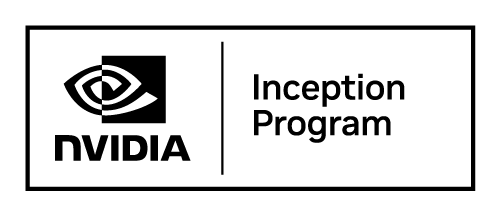Send one link. Align your team faster.
Hiring stalls when the people who need to weigh in can’t see the same thing you see. You copy-paste notes. You forward resumes. You schedule another call. Meanwhile, the best candidates move on.
Today we’re launching the ability to share a candidate in Truffle. It lets you send a single, secure link to a candidate’s interview so managers, owners, or clients can review on their own time and make a quick yes/no call. No login required.
What the link shows
- AI candidate summary and a skim-ready Shorts reel
- Match % with reasons you can check
- Qualification checks, if you added them
- Video responses with transcript
What stays private by default
- Contact information
- Resume
- Internal notes and ratings
Links auto-expire and you can revoke them any time.
Why we built this
Small teams don’t have time for another meeting just to say “looks good, let's book them.” Agencies need a safe way to showcase talent without exposing contact details. Multi-location managers want to calibrate quickly across stores or sites. A shareable, read-only view solves all of it.
How it works
- Open any candidate in Truffle
- Click Share
- Review what’s included
- Hit Generate link
- Paste into email, Slack, or your ATS notes
That’s it. Your stakeholders get the context that actually matters: the summary, the why behind the match, and the candidate’s own words on video.
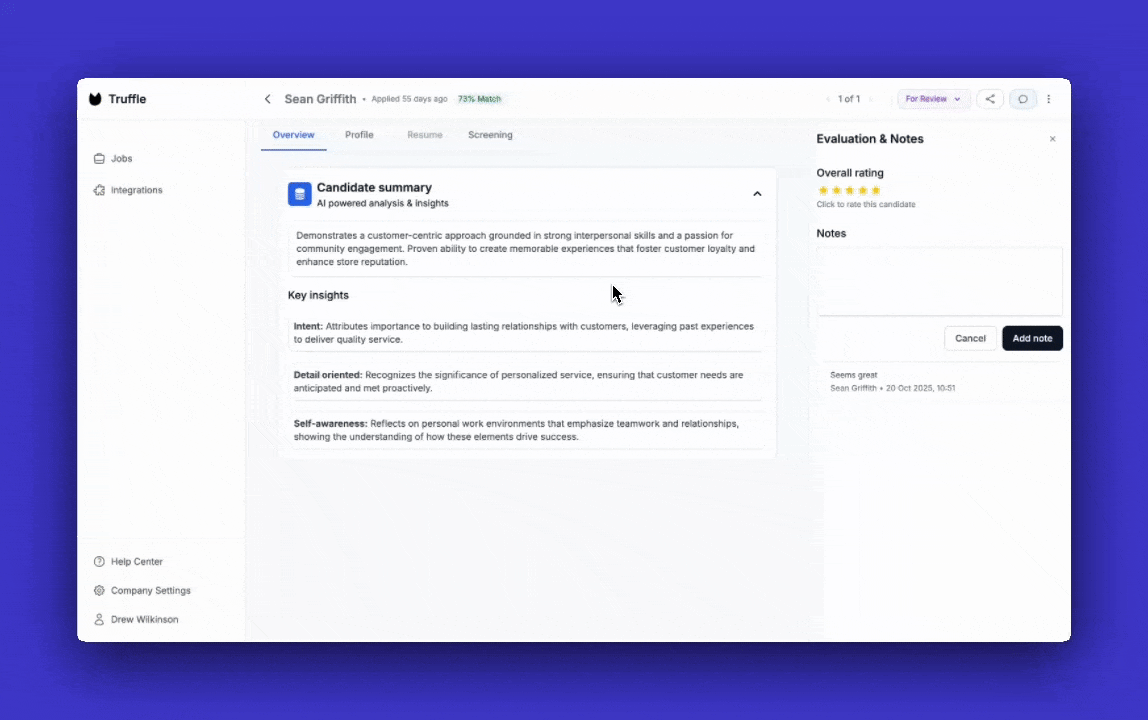
When to use it
- Calibrate a shortlist with a hiring manager before booking live interviews
- Share qualified talent with a client while keeping personal info hidden
- Replace long debriefs with a quick async review
- Bring a regional lead into the loop without giving full account access
What this changes
- Faster consensus with fewer back-and-forths
- Less copy-pasting across tools
- Cleaner guardrails around personal data
- A tighter, auditable hand-off from screening to interview
A quick look at the experience
You’ll see a compact overview: the AI summary and key insights up top, your must-have checks next, and the video responses with transcripts below. Reviewers can scan in seconds or watch the clips when they want more signal.
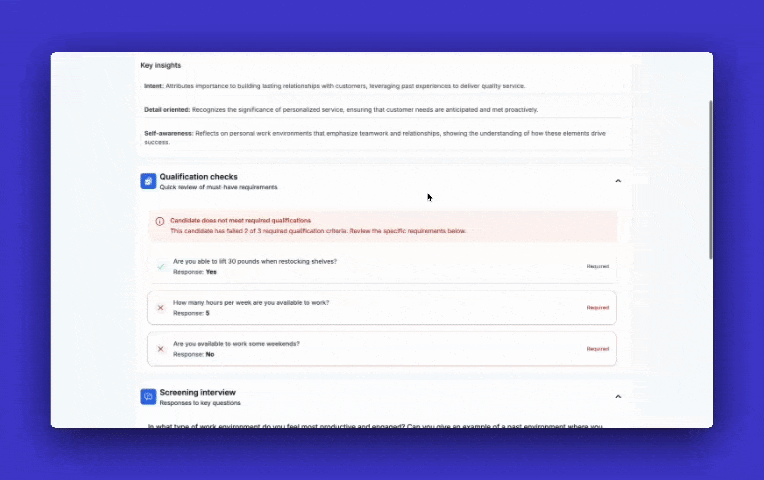
Safe to share, easy to control
Every link is unique, read-only, and limited to the screening view. Contact info, resumes, and internal ratings stay hidden. You control expiry and revocation from the same Share panel.
Try it today
If you already use Truffle, open any candidate and click Share. New here? Start a free trial and send your first link in minutes.
Truffle helps small teams skip the endless phone screens and get to their best matches fast. One link out. Clear reasons back. Live interviews only with people worth meeting.
FAQ
Do reviewers need a Truffle account to view the link?
No. Anyone with the link can view the screening page without logging in. You can revoke access at any time.
Can I decide what’s included?
Yes. The shared view includes the AI summary, Match %, qualification checks, and video responses. Personal contact info, resume, and internal notes are not included.
How long do links last?
Links auto-expire after a set period. You can also revoke a link immediately if needed.
Is this useful for agencies?
Yes. You can showcase talent safely since contact details and resumes remain hidden by default.