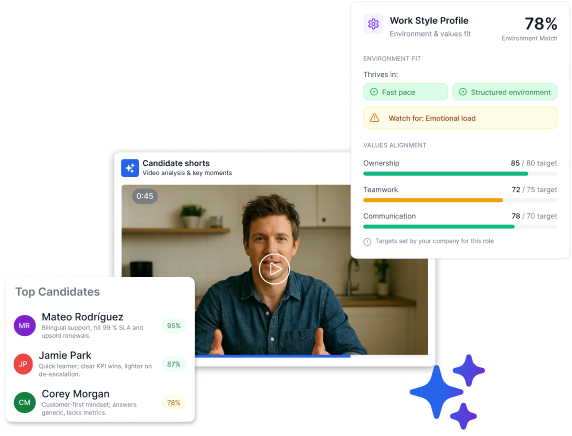Truffle now connects to Zapier. The moment a candidate completes a Truffle screening, you can trigger updates in the tools you already use. And you can also kick off invites from those tools in the first place.
When you have 40+ applicants and no time to phone-screen them all, you need two things: figure out who's worth talking to fast, and keep everyone aligned without extra meetings. Truffle surfaces your best candidates from structured screening—async video answers, AI-generated summaries, match scores, and assessment results you can review in minutes. Zapier turns that insight into action and makes the handoff repeatable.
What this launch does
There are two building blocks
- Trigger
Interview Completed - Action
Invite Candidate
Use Invite Candidate to push a person’s details into Truffle and send them a screening for a specific job. Use Interview Completed to update the rest of your stack the instant results land—AI summaries, match scores with reasoning, Candidate Shorts, and assessment outputs. Works with thousands of apps like Slack, Teams, Google Sheets, Gmail, Outlook, Notion, Confluence, and many ATS tools
Why invites beat sharing a link
Here's why we recommend using invites over links:
- Better tracking
See who was invited and who finished without chasing people across systems - Cleaner funnels
Tie each invite to a role so completion, scores, and follow ups map to one source of truth - Fewer ghosts
Coming soon, improved candidate notifications that make invites harder to miss, including SMS
What you can automate today
- When a candidate moves to a new lane in your ATS, auto invite
Keep Truffle as the screen, your ATS as the record - When an interview completes, create a task to review and advance in your ATS
Keep stages fresh after you've reviewed the candidate - Ping hiring managers only on top matches
Post a short update with name, role, match percent, and link to review - Flag candidates for follow-up
Create tasks to send next steps after you review candidates who meet your threshold - Create a review card in Notion or Confluence
Put the essentials and the Truffle link in one place for cross-functional reviewers
Five starter workflows
- ATS lane to auto invite
Move a candidate to “Phone screen” in your ATS and Zapier runs Invite Candidate for the matching Truffle job - Completion to review task
Use Interview Completed to create a review task in your ATS and add the Truffle match percent for context - Top match alert in Slack
Fire a channel post when Interview Completed ≥ your threshold so managers jump in quickly - Fast follow with scheduling
Create a task to send your Calendly link after reviewing high-match candidates - Lightweight metrics sheet
Append a Google Sheets row on every completion for quick weekly reporting
Set up in about 20 minutes
- Pick your Truffle job
Add the job description, complete the short intake, choose your questions - Build one Zap to invite
Trigger from your ATS lane change → Invite Candidate to the Truffle job - Build one Zap to react
Trigger Interview Completed → add a filter for your bar → choose one action like Slack or ATS stage move - Pilot on a live role
Invite real candidates and share the review channel with the hiring manager. Lock your threshold where top candidates cluster
Speed up today, compound tomorrow
Early interviews are where hours disappear. Truffle gives you a ranked list from real answers. Zapier turns that signal into clean handoffs. The result is fewer meetings, faster shortlists, and clearer communication to candidates and managers. That tightens time to hire and protects your brand experience
Next up, we are prioritizing stronger candidate notifications that make invites even more effective, including SMS. Set your automations now so next quarter’s surge flows from invite to decision without babysitting
The TL;DR
Truffle now connects to Zapier. The moment a candidate completes a Truffle screening, you can trigger updates in the tools you already use. And you can also kick off invites from those tools in the first place.
When you have 40+ applicants and no time to phone-screen them all, you need two things: figure out who's worth talking to fast, and keep everyone aligned without extra meetings. Truffle surfaces your best candidates from structured screening—async video answers, AI-generated summaries, match scores, and assessment results you can review in minutes. Zapier turns that insight into action and makes the handoff repeatable.
What this launch does
There are two building blocks
- Trigger
Interview Completed - Action
Invite Candidate
Use Invite Candidate to push a person’s details into Truffle and send them a screening for a specific job. Use Interview Completed to update the rest of your stack the instant results land—AI summaries, match scores with reasoning, Candidate Shorts, and assessment outputs. Works with thousands of apps like Slack, Teams, Google Sheets, Gmail, Outlook, Notion, Confluence, and many ATS tools
Why invites beat sharing a link
Here's why we recommend using invites over links:
- Better tracking
See who was invited and who finished without chasing people across systems - Cleaner funnels
Tie each invite to a role so completion, scores, and follow ups map to one source of truth - Fewer ghosts
Coming soon, improved candidate notifications that make invites harder to miss, including SMS
What you can automate today
- When a candidate moves to a new lane in your ATS, auto invite
Keep Truffle as the screen, your ATS as the record - When an interview completes, create a task to review and advance in your ATS
Keep stages fresh after you've reviewed the candidate - Ping hiring managers only on top matches
Post a short update with name, role, match percent, and link to review - Flag candidates for follow-up
Create tasks to send next steps after you review candidates who meet your threshold - Create a review card in Notion or Confluence
Put the essentials and the Truffle link in one place for cross-functional reviewers
Five starter workflows
- ATS lane to auto invite
Move a candidate to “Phone screen” in your ATS and Zapier runs Invite Candidate for the matching Truffle job - Completion to review task
Use Interview Completed to create a review task in your ATS and add the Truffle match percent for context - Top match alert in Slack
Fire a channel post when Interview Completed ≥ your threshold so managers jump in quickly - Fast follow with scheduling
Create a task to send your Calendly link after reviewing high-match candidates - Lightweight metrics sheet
Append a Google Sheets row on every completion for quick weekly reporting
Set up in about 20 minutes
- Pick your Truffle job
Add the job description, complete the short intake, choose your questions - Build one Zap to invite
Trigger from your ATS lane change → Invite Candidate to the Truffle job - Build one Zap to react
Trigger Interview Completed → add a filter for your bar → choose one action like Slack or ATS stage move - Pilot on a live role
Invite real candidates and share the review channel with the hiring manager. Lock your threshold where top candidates cluster
Speed up today, compound tomorrow
Early interviews are where hours disappear. Truffle gives you a ranked list from real answers. Zapier turns that signal into clean handoffs. The result is fewer meetings, faster shortlists, and clearer communication to candidates and managers. That tightens time to hire and protects your brand experience
Next up, we are prioritizing stronger candidate notifications that make invites even more effective, including SMS. Set your automations now so next quarter’s surge flows from invite to decision without babysitting
Try Truffle instead.