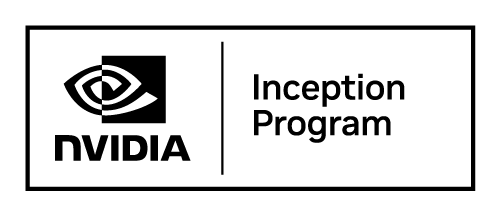One-way video interview software has become a standard part of the hiring process. Whether you're applying through Truffle, Spark Hire, HireVue, Hireflix, or another platform, you'll likely find yourself recording answers to pre-set questions without a live interviewer on the other side.
It can feel strange and even stressful. But it’s also an opportunity to control your performance and make a lasting impression. With the right preparation, you can turn a one-way interview into your ticket to the next round.
Here’s a complete guide to virtual interview tips, including how to dress, how to sound natural, and how to avoid common mistakes.
1. Prepare your space like a pro
Before you record anything, set up a quiet, distraction-free space. This doesn’t mean your car, your local coffee shop, or even your bedroom (unless you can make it look polished). You want an environment that mirrors an in-person office setting: organized, calm, and free from interruptions.
Check these off your list:
- Background: Simple and clean. Remove anything messy or distracting.
- Lighting: Natural light facing you is best. If that's not possible, use a lamp behind your webcam.
- Audio: Test your microphone ahead of time. Wired headphones often work better than wireless ones.
- Internet connection: If you can, plug directly into Ethernet. If not, find a spot with strong Wi-Fi.
You don’t need a professional studio setup. You just need to show you’ve taken the interview seriously and that starts with the space you’re in.

2. Make the camera your conversation partner
One of the most overlooked tips for a one-way video interview is eye contact.
Even though there’s no one watching live, a real person will eventually review your recording. They’ll feel more connected to you if it looks like you’re speaking directly to them.
Here's how:
- Look at the camera, not your own face on the screen.
- Smile naturally while answering, even if it feels a little odd at first.
- Tape a friendly photo (like a friend or mentor) next to your webcam to remind yourself to engage warmly.
Asynchronous interviews can make you seem more robotic than you realize. By maintaining eye contact and smiling, you inject the human energy that often gets lost on camera.
3. Dress for success (Yes, even your shoes)
Wondering how to dress for a one-way video interview?
Here’s the golden rule: Dress exactly like you would for an in-person interview.
That means:
- Full professional outfit: No pajama bottoms. Wear slacks, shoes, a watch—everything.
- Conservative colors: Stick with blues, grays, or neutrals. Avoid loud patterns or neon shades.
- Polished grooming: Comb your hair, check for shine on your face, and make sure your clothes are wrinkle-free.
Why bother with the full outfit if only your upper half is on screen? Because how you dress affects how you feel. Research shows that dressing professionally boosts confidence and performance. When you feel interview-ready, you answer questions with more authority.
Research shows that dressing professionally boosts confidence and performance. When you feel interview-ready, you answer questions with more authority.
4. Practice with a focus
Most one-way interview platforms give you the option for a practice round. Take it.
Even if you feel silly, a dry run helps you catch mistakes you might not notice otherwise like rambling, fidgeting, or trailing off mid-answer.
When practicing:
- Time yourself: Notice if your answers are too long or too short. Stay within the time limit but don’t feel like you need to fill every second.
- Record and review: Watch your body language. Are you sitting up straight? Are you maintaining energy and enthusiasm?
- Focus on clear stories: Use the STAR method (Situation, Task, Action, Result) to answer behavioral questions succinctly.
One powerful technique from exposure therapy is to simulate the real pressure. Practice with a timer ticking down, record yourself answering surprise questions, or even have a friend "judge" your responses off-camera. The more comfortable you are with the discomfort, the calmer you’ll feel on interview day.

5. End on a high note (and follow up)
You might think that once you hit "Submit," your work is done. Not quite.
Here’s a final tip for a one-way video interview: Leave a door open for further conversation.
At the end of an answer—especially if it feels like you didn’t cover everything—you can add a quick teaser:
“I’d be happy to share more details about my experience leading cross-functional teams or managing product launches in a follow-up conversation.”
This shows that you’re confident, prepared, and eager to continue the dialogue.
Finally, follow up.
If you haven’t heard back after a week, send a polite, professional email expressing your continued interest and asking about next steps. It’s a simple gesture that many candidates skip and it can set you apart.
How to prepare for a one-way video interview
One-way video interviews can feel unnatural at first. But with the right preparation, they give you a powerful edge: a chance to rehearse, polish, and put your best self forward.
Remember:
- Prepare your space
- Make eye contact with the camera
- Dress fully and professionally
- Practice under real conditions
- Leave a strong, confident impression
Follow these tips for one-way video interviews, and you’ll walk away knowing you did everything possible to move to the next stage—and land the role you deserve.
Frequently asked questions about succeeding in asynchronous interviews
What are asynchronous video interviews and how do they work?
Asynchronous video interviews are pre-recorded interviews where you answer preset questions on your own schedule without a live interviewer present. You'll receive questions through an online platform, typically have 30 seconds to prepare and 1-3 minutes to record each response, then submit your answers for employers to review later. Most interviews contain 4-7 questions and take 10-20 minutes to complete.
What's the biggest mistake candidates make in asynchronous interviews?
Not testing technology beforehand. Since there's no live interviewer to help with technical issues, candidates who skip testing their camera, microphone, internet connection, and interview platform often experience problems during recording. Always record a test video using your exact setup at least 24 hours before your actual interview to identify and fix any issues.
How should I prepare my environment for an asynchronous video interview?
Choose a quiet, well-lit room with a neutral background free from clutter or distractions. Position yourself so light faces you (not behind you), turn off all device notifications, and test your space by recording a practice video. Check for unexpected noises, shadows, or visual distractions that could appear in your frame and affect how professionally you're perceived.
How do I avoid rambling or going over time in my responses?
Structure your answers using simple frameworks like "situation, action, result" for behavioral questions. Practice common interview questions with a timer set to match the platform's time limits (usually 60-90 seconds). Focus on relevant skills and experiences that directly match the job requirements. Brief, focused answers highlighting your key qualifications are more effective than longer responses with unnecessary details.
What's the best way to show enthusiasm and engagement on camera?
Vary your speaking tone for emphasis, maintain a moderate pace (not too fast or slow), use facial expressions that match your message, and look directly at the camera lens as if it's the interviewer's eyes. Video requires slightly more expressiveness than in-person conversations to compensate for the distance of the format. Avoid monotone delivery which can make you seem disinterested even if your content is strong.
Should I dress professionally for an asynchronous interview even though I'm at home?
Absolutely. Dress professionally for your industry just as you would for an in-person interview; solid colors work best on camera while busy patterns can be distracting. Your appearance creates an immediate impression, and since there's no in-person interaction, visual cues like professional clothing carry even more weight in how recruiters perceive you.
How important is researching the company before an asynchronous interview?
Critical. Unlike live interviews where you can ask clarifying questions, asynchronous formats don't allow dialogue. Research the company's mission, values, products, recent news, and specific job requirements so you can tailor responses to what the employer values. Reference how your experience connects to their needs in your answers to demonstrate genuine interest and preparation.
Can I use notes during my asynchronous video interview?
While policies vary by platform, you can typically place brief notes with key points near your camera for quick glances. However, avoid reading directly from scripts as this appears unnatural and unprepared. Instead, use notes as memory prompts for important details while maintaining eye contact with the camera lens and speaking naturally.
Should I follow up after completing an asynchronous video interview?
Yes. Send a brief, professional thank-you email within 24-48 hours of completing your interview expressing continued interest in the position. Keep it concise. Thank them for the opportunity, mention your enthusiasm for the role, and indicate you'd welcome further discussion. If you haven't heard back within one week, a polite inquiry about next steps is appropriate.