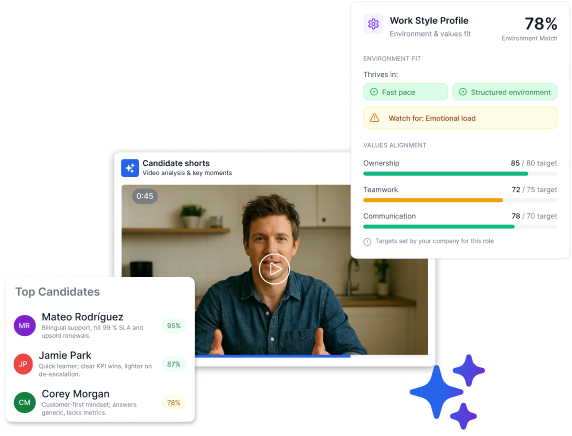Hiring teams often use asynchronous interviews to screen candidates before live meetings. Candidates record their responses on their own time, and the hiring team reviews them later — often with AI-assisted summaries, match scores, and key insights that help prioritize who to talk to first.
This article provides 15 sample scripts that can be used to introduce asynchronous interviews. These scripts offer structure and consistency and are written for different roles and industries. Each script includes a short greeting, a thank-you message, and a brief explanation of the next steps.
Introduction scripts are not only used to welcome candidates but also to explain what will happen next in the interview process. They can be reused across multiple positions or customized for specific job types.
What are async interviews and why introduction scripts matter
Asynchronous interviews are interviews where candidates respond to questions by recording videos on their own time. There is no live interaction between the candidate and interviewer. The hiring team reviews the responses later, often using a structured evaluation process. Async interviews are often part of a broader screening process that may also include assessments like situational judgment, role-fit, or environment-fit evaluations. Well-designed asynchronous video interviews correlate at r=0.48 with future job success.
In this format, each candidate sees the same set of questions and submits their answers within a given deadline. An introduction script is a prepared message that appears at the beginning of the async interview. It provides a consistent way to greet the candidate, explain the process, and share any important instructions.
Scripts help reduce confusion and create a structured experience. When candidates know what to expect, they're more likely to complete the interview and follow the guidelines correctly. For hiring teams managing dozens of applicants across multiple roles, a consistent introduction also means you can move faster — every candidate gets the same context, and you can focus your time on reviewing responses instead of repeating instructions.
How to prepare your introduction video
Creating a good introduction video doesn't require fancy equipment or expert knowledge. Here's what you can do to make a clear, professional video:
1. Choose a simple recording setup
Use a smartphone or a laptop with a built-in webcam. These devices can capture video with enough quality for most asynchronous interviews.
Place a light source in front of your face, such as a window or a lamp. This helps create even lighting and reduces shadows.
Select a plain and clean background. Avoid having clutter or movement behind you, as these can distract from your message.
2. Set realistic time limits
Keep the video between 60 and 90 seconds long. This time frame is enough to share a greeting, introduce your role, and summarize the next steps.
Long videos can be difficult to follow and may include unnecessary details. A short video helps keep the focus on the instructions.
3. Test equipment and environment
Before recording your final video, do a quick test to check:
- Audio quality: Make sure your voice is clear and there's no background noise
- Video framing: Your face should be centered and well-lit
- Environment: Remove anything distracting from your surroundings

Tips for a clear and concise opening statement
Your opening statement sets the tone for the entire async interview experience. Here's how to make it effective:
1. Start with a warm greeting
Begin with a friendly hello and introduce yourself right away. This helps the candidate feel welcome and gives them context about who's speaking.
- Example: "Hello and welcome! I'm Alex, the Hiring Manager at TechCorp."
- Why it works: A personal greeting makes the process feel less automated and more human.
2. Specify the role or position
Always mention the specific job title the candidate applied for. This confirms they're watching the right video and helps them focus their responses.
- Example: "Thank you for your interest in our Customer Support Specialist position."
- Why it works: Being specific shows the candidate that this message is relevant to them.
3. Clarify the async interview steps
Explain exactly what will happen next. Include the number of questions, time limits for answers, and any special instructions.
- Example: "You'll see five questions and have up to two minutes to answer each one. You can pause between questions if you need to."
- Why it works: Clear instructions help reduce anxiety and confusion.
15 effective async interview introduction scripts
Below are 15 ready-to-use scripts for different industries and company types. Each script is brief, clear, and can be customized to fit your specific needs.
Script StyleFormality LevelBest ForFormalHighCorporate, finance, legalCasualMedium/LowStartups, creative industriesFriendlyMediumCustomer service, retailTechnicalHighIT, engineering
1. Corporate/Finance (Formal):
"Hello, I'm [Name], Talent Acquisition Manager at [Company]. Thank you for your interest in the [Position] role. This is an asynchronous video interview where you'll record answers to a few questions at your convenience. Please ensure you're in a quiet space before you begin. We look forward to learning more about you."
2. Startup (Casual):
"Hi there! I'm [Name] from [Company]. Thanks for applying to join our team as a [Position]. In this async interview, you'll answer a few questions on video. Take the time you need to give thoughtful answers. We're excited to get to know you!"
3. Customer Service (Friendly):
"Welcome! I'm [Name], and I help build our customer support team at [Company]. You'll see three questions and can record your answers whenever you're ready. We want you to feel comfortable, so take your time and be yourself. Good luck!"
4. Tech/Engineering (Technical):
"Hello, I'm [Name], Engineering Lead at [Company]. This is a pre-recorded interview for the [Position] role. You'll have two minutes per question to share your experience and technical skills. Please answer as thoroughly as you can. We appreciate your interest in joining our team."
5. Healthcare (Formal):
"Greetings, I'm [Name], HR Coordinator at [Healthcare Organization]. Thank you for considering the [Position] with us. This one-way interview allows you to respond to questions at your convenience. Please ensure your responses reflect your experience and passion for patient care."
6. Education (Friendly):
"Hi! I'm [Name] from [School/Institution]. We're excited you're interested in the [Position]. In this self-paced interview, you'll answer a few questions about your teaching style and experience. Take your time and let your personality shine through!"
7. Nonprofit (Warm):
"Hello and thank you for applying to [Organization]. I'm [Name], and I'll be guiding you through this async interview for the [Position]. Please answer the upcoming questions honestly and thoughtfully. We value your commitment to our mission."
8. Executive/Senior Role (Formal):
"Good day, I'm [Name], Head of Recruitment at [Company]. We appreciate your interest in the [Executive Position]. This pre-recorded interview is an important step in our selection process. Please share your leadership experience and vision for this role."
9. Remote/Distributed Team (Casual):
"Hi! I'm [Name] from [Remote Company]. Since we're a fully remote team, we use async interviews to get to know candidates worldwide. You'll record your answers to a few questions—no need to rush. We look forward to meeting you virtually!"
10. Sales (Energetic):
"Hello! I'm [Name], Sales Manager at [Company]. Thanks for your interest in our [Sales Position]. In this one-way interview, you'll answer a few questions about your sales experience and approach. Show us your enthusiasm and drive!"
11. Entry-Level (Supportive):
"Hi, I'm [Name] from [Company]. We're excited to consider you for our [Entry-Level Position]. This async interview is a chance for you to tell us about your background and interests. Don't worry—just be yourself and do your best!"
12. Creative/Design (Casual):
"Hey there! I'm [Name], Creative Director at [Company]. We love seeing unique perspectives, so use this self-paced interview to show us your style and ideas. Take your time and have fun with it!"
13. Manufacturing/Operations (Direct):
"Hello, I'm [Name] from [Company]. Thank you for applying to our [Operations Position]. In this pre-recorded interview, you'll answer a few questions about your experience and skills. Please be as specific as possible."
14. Hospitality (Welcoming):
"Welcome! I'm [Name], HR at [Hotel/Restaurant]. We're glad you're interested in joining our team as a [Position]. This async interview lets you share your customer service approach and experience. We look forward to your responses!"
15. Small Business (Personal):
"Hi, I'm [Name], owner of [Business]. Thanks for applying to work with us as a [Position]. In this one-way interview, you'll answer a few questions at your own pace. We appreciate your interest in our small team!"
How to finalize and send your video to candidates
Once you've recorded your introduction video, follow these steps to share it with candidates:
1. Compress or optimize file size
Large video files can be difficult to send and receive. Use MP4 or MOV formats, which work well on most devices.
Tools like HandBrake can help reduce file size without losing much quality. This makes the video easier to download and view.
2. Check captions or transcript for accessibility
Adding captions or a transcript helps candidates who are deaf or hard of hearing. It also helps those who might be in a noisy environment or prefer reading to listening.
Most video platforms offer automatic captioning, or you can create a transcript manually and include it with your email.
3. Send a follow-up email with instructions
After sending your video, follow up with an email that includes clear instructions about the next steps.
Here's a simple template:
Subject: Next Steps: Your Async Video Interview with [Company]
Hi [Candidate Name],
Thank you for your interest in the [Position] at [Company]. Please find attached a short introduction video explaining the next steps in our video interview process. If you're using a platform like Truffle, your introduction video and interview questions are sent automatically, and candidates receive a single link to complete everything. After watching, you'll receive a link to record your responses at your convenience.
If you have any questions or need assistance, feel free to reply to this email.
Best regards,
[Your Name]
[Your Title]
Common mistakes and how to avoid them
Even experienced hiring managers can make these common errors when creating async interview introductions:
1. Sounding overly robotic
Reading directly from a script often makes your delivery sound stiff and unnatural.
Fix it: Practice your script several times before recording. Speak as if you're talking to a real person, not reading a document.
2. Providing unclear instructions
Vague directions leave candidates confused about what they need to do.
Fix it: Be specific about the number of questions, time limits, and how to submit responses. For example: "You'll answer 4 questions, with up to 90 seconds for each response."
3. Failing to mention next steps
Ending without explaining what happens after the interview leaves candidates wondering.
Fix it: Always include information about what happens next and when candidates can expect to hear back from you.
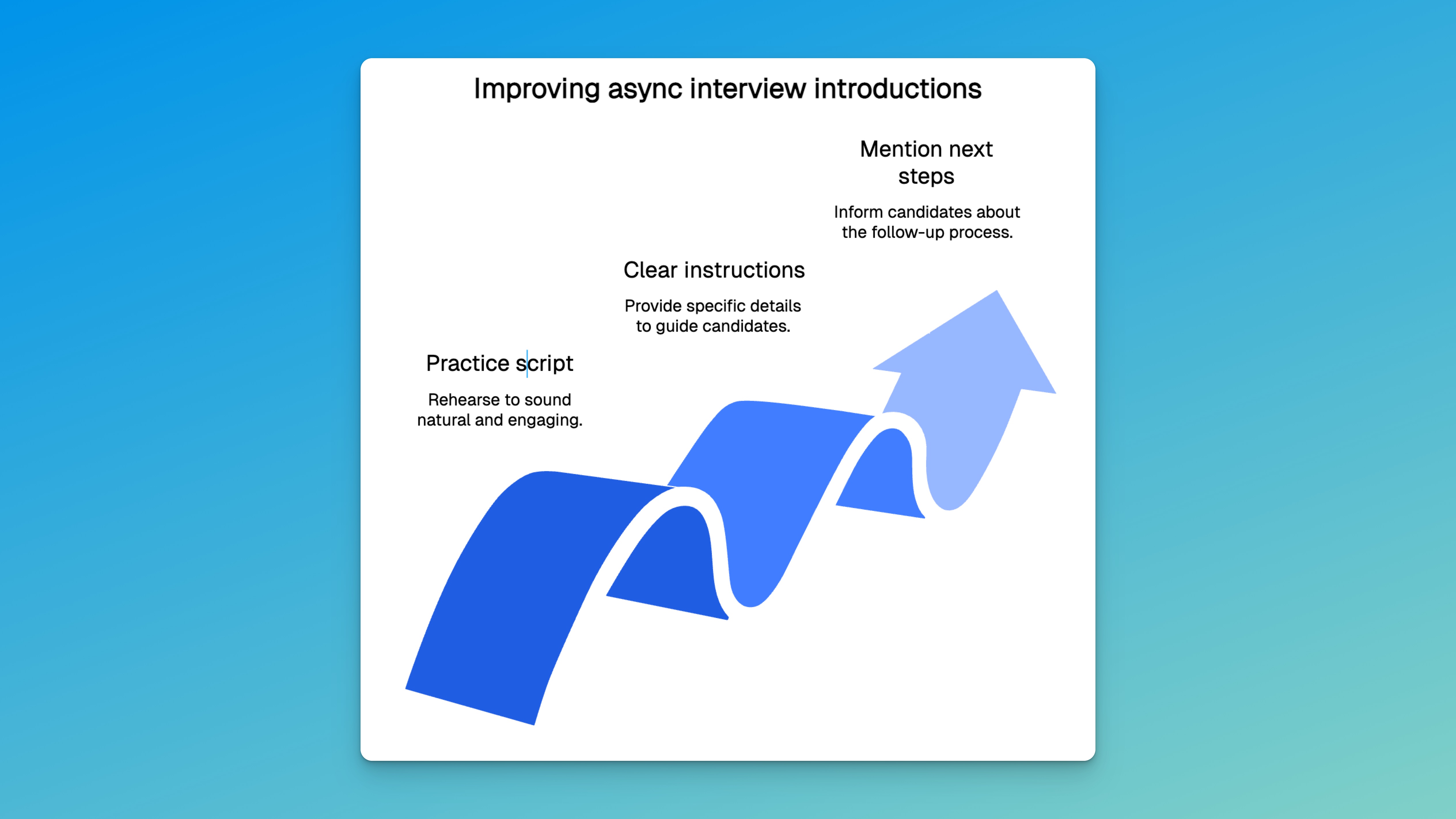
FAQs about async interview scripts
How can I address accessibility needs in async video interviews?
Include captions or transcripts with your videos and offer alternative formats for candidates who might have difficulty with video. Provide clear instructions and be open to accommodations if a candidate requests them.
What is the ideal length for an async interview introduction video?
Keep your introduction video between 60-90 seconds. This is long enough to cover the essential information without losing the candidate's attention.
How should I balance professionalism with personality in my introduction script?
Use language that matches your company culture while keeping the message clear and respectful. You can show personality through your tone and word choice without becoming too casual or informal.
When should I send the async interview invitation to candidates?
Send the invitation shortly after your initial candidate screening. This gives candidates enough time to prepare and complete the interview at their convenience.
The TL;DR
Hiring teams often use asynchronous interviews to screen candidates before live meetings. Candidates record their responses on their own time, and the hiring team reviews them later — often with AI-assisted summaries, match scores, and key insights that help prioritize who to talk to first.
This article provides 15 sample scripts that can be used to introduce asynchronous interviews. These scripts offer structure and consistency and are written for different roles and industries. Each script includes a short greeting, a thank-you message, and a brief explanation of the next steps.
Introduction scripts are not only used to welcome candidates but also to explain what will happen next in the interview process. They can be reused across multiple positions or customized for specific job types.
What are async interviews and why introduction scripts matter
Asynchronous interviews are interviews where candidates respond to questions by recording videos on their own time. There is no live interaction between the candidate and interviewer. The hiring team reviews the responses later, often using a structured evaluation process. Async interviews are often part of a broader screening process that may also include assessments like situational judgment, role-fit, or environment-fit evaluations. Well-designed asynchronous video interviews correlate at r=0.48 with future job success.
In this format, each candidate sees the same set of questions and submits their answers within a given deadline. An introduction script is a prepared message that appears at the beginning of the async interview. It provides a consistent way to greet the candidate, explain the process, and share any important instructions.
Scripts help reduce confusion and create a structured experience. When candidates know what to expect, they're more likely to complete the interview and follow the guidelines correctly. For hiring teams managing dozens of applicants across multiple roles, a consistent introduction also means you can move faster — every candidate gets the same context, and you can focus your time on reviewing responses instead of repeating instructions.
How to prepare your introduction video
Creating a good introduction video doesn't require fancy equipment or expert knowledge. Here's what you can do to make a clear, professional video:
1. Choose a simple recording setup
Use a smartphone or a laptop with a built-in webcam. These devices can capture video with enough quality for most asynchronous interviews.
Place a light source in front of your face, such as a window or a lamp. This helps create even lighting and reduces shadows.
Select a plain and clean background. Avoid having clutter or movement behind you, as these can distract from your message.
2. Set realistic time limits
Keep the video between 60 and 90 seconds long. This time frame is enough to share a greeting, introduce your role, and summarize the next steps.
Long videos can be difficult to follow and may include unnecessary details. A short video helps keep the focus on the instructions.
3. Test equipment and environment
Before recording your final video, do a quick test to check:
- Audio quality: Make sure your voice is clear and there's no background noise
- Video framing: Your face should be centered and well-lit
- Environment: Remove anything distracting from your surroundings

Tips for a clear and concise opening statement
Your opening statement sets the tone for the entire async interview experience. Here's how to make it effective:
1. Start with a warm greeting
Begin with a friendly hello and introduce yourself right away. This helps the candidate feel welcome and gives them context about who's speaking.
- Example: "Hello and welcome! I'm Alex, the Hiring Manager at TechCorp."
- Why it works: A personal greeting makes the process feel less automated and more human.
2. Specify the role or position
Always mention the specific job title the candidate applied for. This confirms they're watching the right video and helps them focus their responses.
- Example: "Thank you for your interest in our Customer Support Specialist position."
- Why it works: Being specific shows the candidate that this message is relevant to them.
3. Clarify the async interview steps
Explain exactly what will happen next. Include the number of questions, time limits for answers, and any special instructions.
- Example: "You'll see five questions and have up to two minutes to answer each one. You can pause between questions if you need to."
- Why it works: Clear instructions help reduce anxiety and confusion.
15 effective async interview introduction scripts
Below are 15 ready-to-use scripts for different industries and company types. Each script is brief, clear, and can be customized to fit your specific needs.
Script StyleFormality LevelBest ForFormalHighCorporate, finance, legalCasualMedium/LowStartups, creative industriesFriendlyMediumCustomer service, retailTechnicalHighIT, engineering
1. Corporate/Finance (Formal):
"Hello, I'm [Name], Talent Acquisition Manager at [Company]. Thank you for your interest in the [Position] role. This is an asynchronous video interview where you'll record answers to a few questions at your convenience. Please ensure you're in a quiet space before you begin. We look forward to learning more about you."
2. Startup (Casual):
"Hi there! I'm [Name] from [Company]. Thanks for applying to join our team as a [Position]. In this async interview, you'll answer a few questions on video. Take the time you need to give thoughtful answers. We're excited to get to know you!"
3. Customer Service (Friendly):
"Welcome! I'm [Name], and I help build our customer support team at [Company]. You'll see three questions and can record your answers whenever you're ready. We want you to feel comfortable, so take your time and be yourself. Good luck!"
4. Tech/Engineering (Technical):
"Hello, I'm [Name], Engineering Lead at [Company]. This is a pre-recorded interview for the [Position] role. You'll have two minutes per question to share your experience and technical skills. Please answer as thoroughly as you can. We appreciate your interest in joining our team."
5. Healthcare (Formal):
"Greetings, I'm [Name], HR Coordinator at [Healthcare Organization]. Thank you for considering the [Position] with us. This one-way interview allows you to respond to questions at your convenience. Please ensure your responses reflect your experience and passion for patient care."
6. Education (Friendly):
"Hi! I'm [Name] from [School/Institution]. We're excited you're interested in the [Position]. In this self-paced interview, you'll answer a few questions about your teaching style and experience. Take your time and let your personality shine through!"
7. Nonprofit (Warm):
"Hello and thank you for applying to [Organization]. I'm [Name], and I'll be guiding you through this async interview for the [Position]. Please answer the upcoming questions honestly and thoughtfully. We value your commitment to our mission."
8. Executive/Senior Role (Formal):
"Good day, I'm [Name], Head of Recruitment at [Company]. We appreciate your interest in the [Executive Position]. This pre-recorded interview is an important step in our selection process. Please share your leadership experience and vision for this role."
9. Remote/Distributed Team (Casual):
"Hi! I'm [Name] from [Remote Company]. Since we're a fully remote team, we use async interviews to get to know candidates worldwide. You'll record your answers to a few questions—no need to rush. We look forward to meeting you virtually!"
10. Sales (Energetic):
"Hello! I'm [Name], Sales Manager at [Company]. Thanks for your interest in our [Sales Position]. In this one-way interview, you'll answer a few questions about your sales experience and approach. Show us your enthusiasm and drive!"
11. Entry-Level (Supportive):
"Hi, I'm [Name] from [Company]. We're excited to consider you for our [Entry-Level Position]. This async interview is a chance for you to tell us about your background and interests. Don't worry—just be yourself and do your best!"
12. Creative/Design (Casual):
"Hey there! I'm [Name], Creative Director at [Company]. We love seeing unique perspectives, so use this self-paced interview to show us your style and ideas. Take your time and have fun with it!"
13. Manufacturing/Operations (Direct):
"Hello, I'm [Name] from [Company]. Thank you for applying to our [Operations Position]. In this pre-recorded interview, you'll answer a few questions about your experience and skills. Please be as specific as possible."
14. Hospitality (Welcoming):
"Welcome! I'm [Name], HR at [Hotel/Restaurant]. We're glad you're interested in joining our team as a [Position]. This async interview lets you share your customer service approach and experience. We look forward to your responses!"
15. Small Business (Personal):
"Hi, I'm [Name], owner of [Business]. Thanks for applying to work with us as a [Position]. In this one-way interview, you'll answer a few questions at your own pace. We appreciate your interest in our small team!"
How to finalize and send your video to candidates
Once you've recorded your introduction video, follow these steps to share it with candidates:
1. Compress or optimize file size
Large video files can be difficult to send and receive. Use MP4 or MOV formats, which work well on most devices.
Tools like HandBrake can help reduce file size without losing much quality. This makes the video easier to download and view.
2. Check captions or transcript for accessibility
Adding captions or a transcript helps candidates who are deaf or hard of hearing. It also helps those who might be in a noisy environment or prefer reading to listening.
Most video platforms offer automatic captioning, or you can create a transcript manually and include it with your email.
3. Send a follow-up email with instructions
After sending your video, follow up with an email that includes clear instructions about the next steps.
Here's a simple template:
Subject: Next Steps: Your Async Video Interview with [Company]
Hi [Candidate Name],
Thank you for your interest in the [Position] at [Company]. Please find attached a short introduction video explaining the next steps in our video interview process. If you're using a platform like Truffle, your introduction video and interview questions are sent automatically, and candidates receive a single link to complete everything. After watching, you'll receive a link to record your responses at your convenience.
If you have any questions or need assistance, feel free to reply to this email.
Best regards,
[Your Name]
[Your Title]
Common mistakes and how to avoid them
Even experienced hiring managers can make these common errors when creating async interview introductions:
1. Sounding overly robotic
Reading directly from a script often makes your delivery sound stiff and unnatural.
Fix it: Practice your script several times before recording. Speak as if you're talking to a real person, not reading a document.
2. Providing unclear instructions
Vague directions leave candidates confused about what they need to do.
Fix it: Be specific about the number of questions, time limits, and how to submit responses. For example: "You'll answer 4 questions, with up to 90 seconds for each response."
3. Failing to mention next steps
Ending without explaining what happens after the interview leaves candidates wondering.
Fix it: Always include information about what happens next and when candidates can expect to hear back from you.
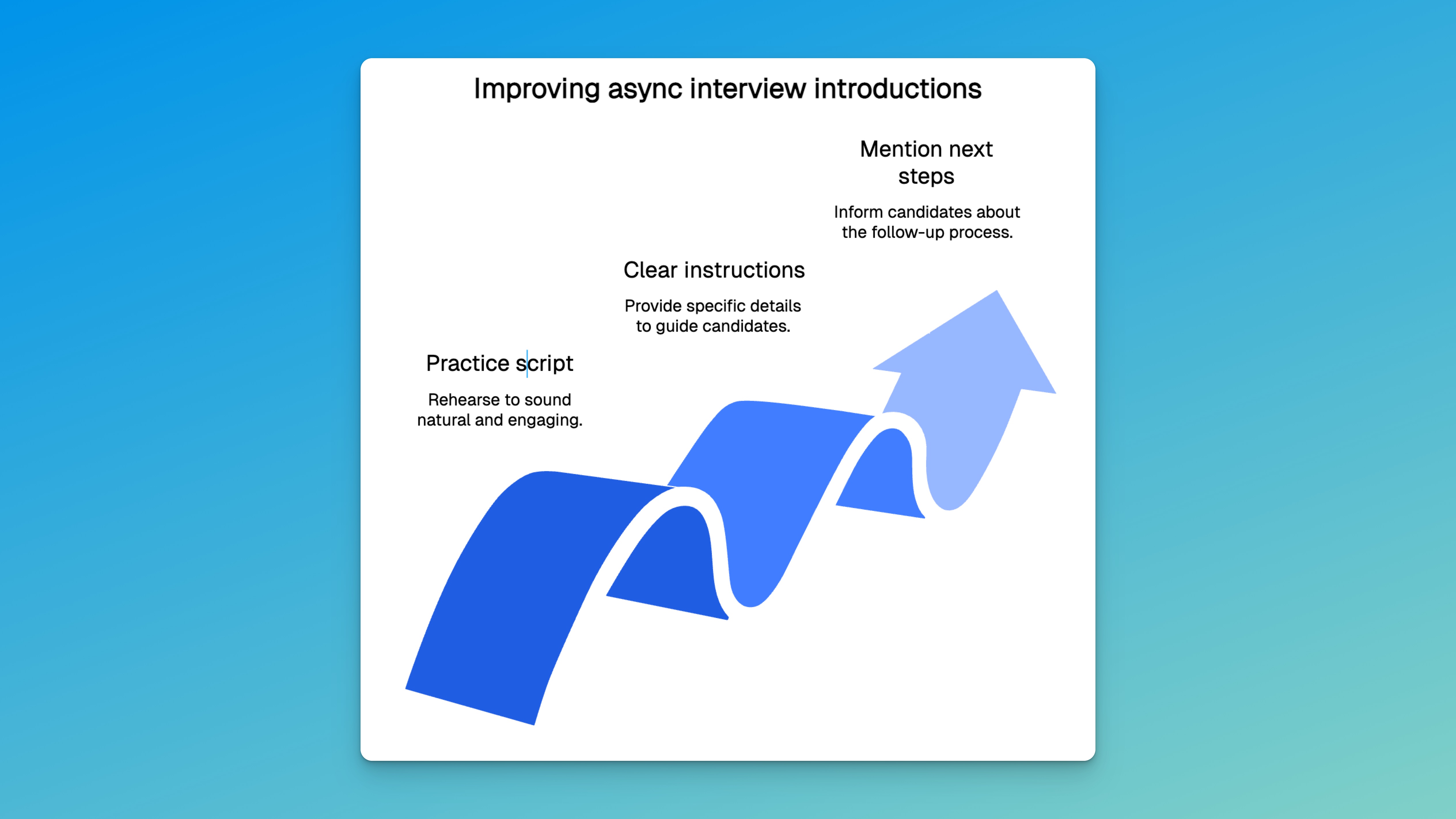
FAQs about async interview scripts
How can I address accessibility needs in async video interviews?
Include captions or transcripts with your videos and offer alternative formats for candidates who might have difficulty with video. Provide clear instructions and be open to accommodations if a candidate requests them.
What is the ideal length for an async interview introduction video?
Keep your introduction video between 60-90 seconds. This is long enough to cover the essential information without losing the candidate's attention.
How should I balance professionalism with personality in my introduction script?
Use language that matches your company culture while keeping the message clear and respectful. You can show personality through your tone and word choice without becoming too casual or informal.
When should I send the async interview invitation to candidates?
Send the invitation shortly after your initial candidate screening. This gives candidates enough time to prepare and complete the interview at their convenience.
Try Truffle instead.