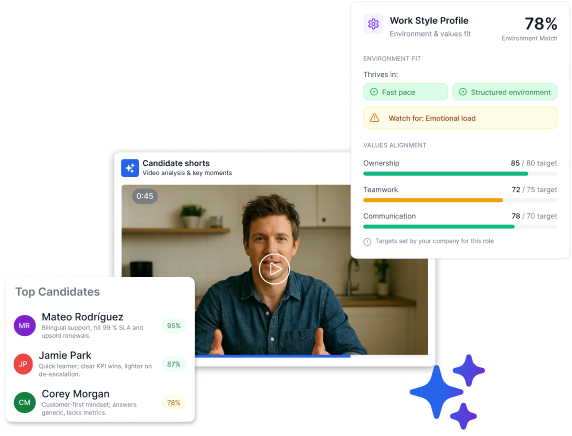AI-assisted screening with async video has become more common as teams try to save time and work across different time zones. Async interviews can significantly reduce time-to-hire by eliminating scheduling delays and allowing parallel review. It allows both candidates and employers to complete the interview process separately.
This article explains what asynchronous interviews are and how they work. It also covers how to evaluate responses using a consistent and reliable system.
Today's async interview platforms increasingly use AI to surface insights from video responses and assessment data—turning what used to be a manual review process into an AI-assisted screening workflow where humans make final decisions with better context.
What are asynchronous interviews?
Asynchronous interviews are a type of interview where candidates record their answers to questions without a live interviewer present. These responses are usually submitted as videos.
The questions are pre-recorded or written out in advance. Candidates can review the questions and record their answers on their own time. Hiring teams watch the interviews later and use them to decide which candidates to move forward. This process does not happen in real time.
This format is often called an asynchronous video interview. It differs from traditional interviews, which involve a live conversation between the interviewer and candidate.
The asynchronous video interview meaning focuses on flexibility. Candidates and interviewers do not interact at the same moment. Each part of the process happens separately.
Why they matter for candidate evaluation
Asynchronous interviews create a uniform structure where all candidates respond to the same questions. This setup allows hiring teams to compare answers side by side using the same criteria.
Because the process is standardized, it limits the influence of first impressions. Reviewers are less likely to judge candidates based on non-relevant factors that might occur in a live setting.
Having video responses stored digitally means teams can revisit answers later. This makes it easier to involve multiple reviewers and keep a clear record of each candidate's performance. Additionally, async video interviews eliminate scheduling coordination, allowing teams to review candidates in batches rather than one-by-one phone screens.
- Consistency: Every candidate answers the exact same questions
- More consistent: Standardized questions create uniform evaluation conditions across all candidates
- Efficiency: Reviewers can evaluate responses when convenient
- Documentation: Recorded responses can be revisited and shared
Having video responses stored digitally means teams can revisit answers later. This makes it easier to involve multiple reviewers and keep a clear record of each candidate's performance.
How asynchronous video interviews work
Automated video interviews begin when a recruiter selects a platform designed for this type of interview. These platforms make it possible to write or record questions, assign time limits for responses, and send invitations to candidates.
Candidates receive a link to access the interview. They log in, read or watch the questions, and record their answers. Each question usually has a set time limit. Candidates can complete the interview at any time before the deadline.
From the recruiter's perspective:
- Prepare and upload questions with time limits
- Access and review candidate responses at a convenient time
- Share responses with others involved in the hiring process
From the candidate's perspective:
- Receive instructions and a deadline for completion
- Record answers using a webcam or phone
- Submit responses within the allowed timeframe
| Aspect | Asynchronous Video Interviews | Traditional Interviews |
|---|---|---|
| Scheduling | Independent timing | Coordinated scheduling |
| Question consistency | Identical for all candidates | May vary between interviewers |
| Review process | Can be done repeatedly | One-time assessment |
| Team collaboration | Easy sharing of responses | Requires notes or memory |
This structure separates the interview process into distinct steps, allowing each participant to complete their part without needing to be present at the same time.
Best practices to build a fair scoring system
A scoring system helps interview reviewers stay consistent and fair when evaluating asynchronous video interview responses. This structure makes it easier to compare candidates using the same standards.
Asynchronous interviews let candidates respond on their own time and help hiring teams screen faster with more consistent evaluation.
Video responses capture communication style, but pairing async interviews with structured assessments can add depth on work style tendencies, situational approach, and environment preferences—especially when you need signal that isn’t easily polished or generated by AI.
1. Define your key competencies
Start by choosing 3 to 5 specific skills or qualities that are most important for the role. These are called competencies. Each role may require different ones.
Examples of competencies for different roles:
- Customer service: communication, empathy, problem-solving
- Software engineer: technical knowledge, analytical thinking, teamwork
- Sales: persuasion, resilience, relationship-building
2. Create a clear rubric
A rubric is a scoring guide. Use a numeric scale, such as 1 to 5, to rate each competency. Each number should have a clear meaning.
Scoring scale example:
- Does not meet expectations
- Meets expectations
- Outstanding
Example for communication skills:
- Unclear, disorganized, difficult to follow
- Clear, concise, and relevant
- Highly engaging, well-structured, and persuasive
When creating your rubric, focus on specific and observable behaviors. Avoid general terms like "good" or "nice." Score based on what is said and how it is explained.
3. Train your team
All team members who review interviews should understand how to use the rubric. Calibration sessions help with this. In a calibration session, everyone scores the same sample responses and then compares results. This process helps reduce differences caused by personal interpretation.
4. Keep evaluations consistent
To compare candidates fairly a, review responses in groups instead of one at a time over several days. Avoid reviewing too many in one sitting to prevent fatigue, which can affect judgment. Always use the rubric and avoid scoring based on first impressions or unrelated factors.
Step-by-step guide to evaluate recorded responses
Evaluating asynchronous interview responses involves a structured process. Each step is designed to ensure consistency, accuracy, and fairness during candidate review.
1. Review For completeness
Begin by checking whether the candidate has successfully submitted all required responses. Confirm that both video and audio components are present and functioning.
Checklist:
- All questions are answered
- Audio is clear
- Video is visible and stable
- No missing or corrupted files
If a response is incomplete or technically flawed, determine whether a retake or follow-up will be used.
2. Score using your rubric
Use a scoring rubric to assign a value to each answer based on pre-defined criteria. Focus only on the candidate's words and ideas, not on their camera quality or background.
When scoring responses:
- Look for examples: Candidates who provide specific examples usually demonstrate better understanding
- Check relevance: Answers should directly address the question asked
- Note clarity: Clear communication is important in most roles
It's helpful to record scores immediately after reviewing each response. This prevents memory bias that can occur when watching multiple interviews.
3. Compare multi-rater feedback
When more than one reviewer scores the same response, compare individual scores. If there are large differences, refer back to the rubric and discuss reasons for each score.
This step is important because it:
- Reduces individual bias
- Creates more reliable evaluations
- Helps identify areas where the rubric may need clarification
4. Document results
Record all scores and reviewer notes in an organized format. This may include using a spreadsheet or a built-in tool from the asynchronous video interview platform.
Documentation should include:
- Final score for each question
- Key comments or observations
- Date of review and reviewer name
Maintaining clear records allows for easier tracking and reference.
5. Make informed decisions
After scoring, calculate a total or average score for each candidate. Consider how each score reflects the role's key competencies.
When making decisions:
- Add or average the scores for each competency
- Compare candidates based on overall performance
- Use additional data such as test results or references if available
This scoring process supports consistent decision-making across all candidates.
Key metrics and tools to measure success
To check whether an asynchronous interview process is working well, it's important to track a few specific metrics. These numbers help hiring teams understand what is working and what may need to be changed.
1. Time to hire
Time to hire measures how many days pass between posting a job and sending an offer. This metric shows how long the hiring process takes. Asynchronous interviews often reduce the total time by removing the need to schedule live meetings.
2. Candidate completion rate
Candidate completion rate is the percentage of invited candidates who finish the asynchronous interview. A low completion rate may mean that the instructions are unclear or that candidates are experiencing technical problems.
3. Quality of hire
Quality of hire refers to how well a new employee performs once hired. This can be measured using early performance reviews, how long the employee stays with the company, and direct feedback from managers.
4. Using asynchronous video interview platforms
Asynchronous video interview platforms often include tools that help track and analyze interview data. Useful features include:
- Automated scoring systems that apply consistent rules
- Reporting dashboards to view candidate data
- Options to share responses with reviewers
- Customizable rubrics for evaluating specific skills
- Integration with applicant tracking systems
These tools make it easier to organize evaluations, store feedback, and compare candidates using structured data.
Practical tips for lean hiring teams
Lean hiring teams with limited staff and budgets can manage asynchronous interviews efficiently by using simple processes and consistent tools.
1. Scale without extra cost
AI video interviews allow teams to review many candidate responses without scheduling live meetings. Interviewers can review answers in batches and use a scoring rubric to evaluate each response the same way.
2. Simplify candidate communication
Clear messages help candidates understand the process and complete interviews on time. Using templates ensures consistency and saves time.
Example message:
"Hi [Candidate], Thank you for applying! Please complete your asynchronous video interview by [date]. You'll receive a link with instructions. If you have any technical issues, let us know. We look forward to your responses!"
3. Leverage asynchronous interviews for remote roles
Self-paced interviews allow participation across time zones. Candidates can record responses when they are available, which is useful for remote hiring. This format also provides a way to observe how candidates communicate in a non-live setting.
Level up your hiring with a definitive system
A structured system for evaluating asynchronous interview responses uses consistent methods to compare candidates. This system includes identifying key skills for the role, creating a scoring guide, and using tools that support organized review and team collaboration.
Key competencies are the specific skills or behaviors a role requires. These can include communication, adaptability, or technical knowledge. Clear rubrics define how each competency is measured using a scale, such as 1 to 5, where each number represents a detailed description of performance.
Asynchronous video interview platforms help manage the process. These platforms include features such as setting time limits for questions, collecting responses, and organizing evaluations from multiple reviewers.
How Truffle analyzes candidates in asynchronous interviews
Here's how it works:
- AI candidate summaries: Truffle generates insights from each candidate's video responses and assessment results, surfacing alignment and key information so you can build ranked shortlists without phone-screening everyone.
- AI-resistant assessments: Candidates complete personality (IPIP Big Five), situational judgment, and environment fit assessments that measure what AI can't fake—work style tendencies, approach to realistic scenarios, and preference alignment.
- Structured evaluation: Every candidate completes identical questions in the same format. Truffle's match analysis surfaces consistency across applications, giving you comparable signal on every applicant.
- Collaborative review: Team members can leave notes, share insights, and discuss candidates within the platform—all without enterprise complexity or switching between multiple tools.
- Manager-ready dashboards: Candidate performance gets tracked across key competencies, making it easier for lean businesses to sort, compare, and decide who deserves immediate attention versus deprioritization.
Truffle turns one-way video interviews into actionable insights that help you quickly build ranked shortlists. You get faster decision-making and better understanding of how each candidate actually communicates—not just how they appear on paper through Easy Apply applications.
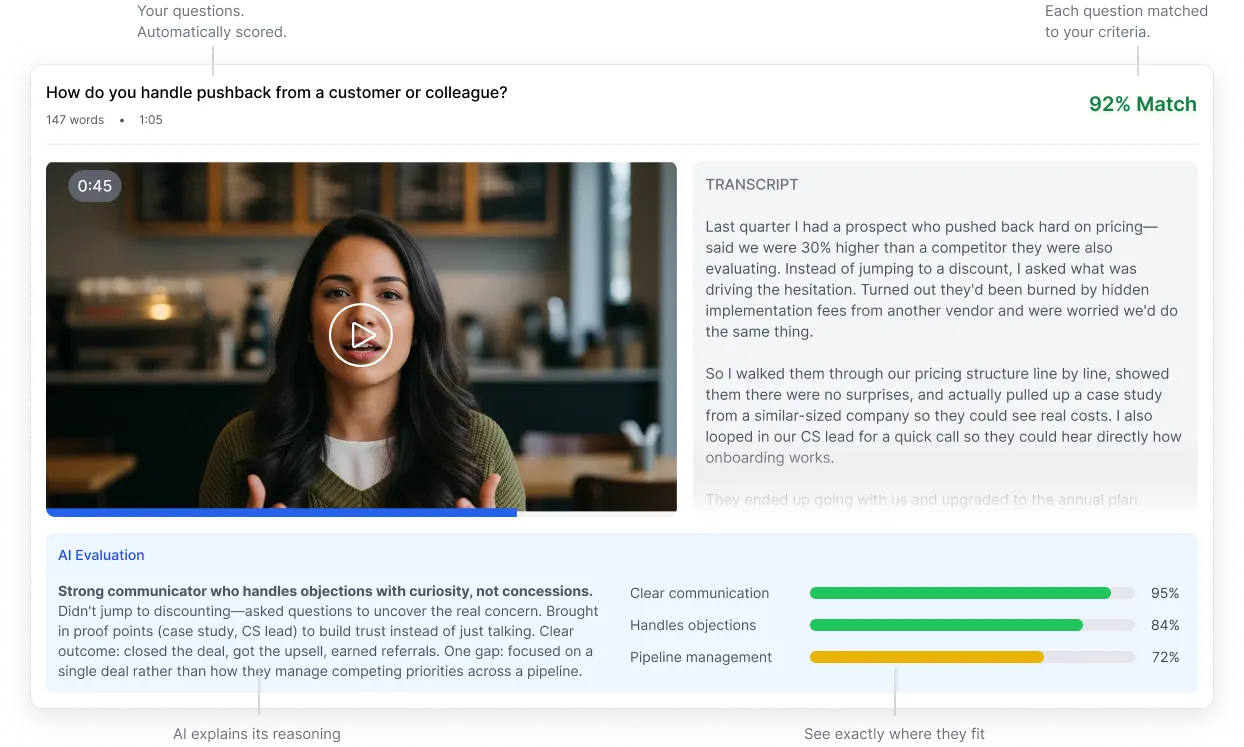
FAQs about asynchronous interviews
How do I effectively communicate feedback to candidates after asynchronous interviews?
Provide specific feedback by referring to parts of the candidate's recorded responses, mentioning strengths and areas for improvement while keeping language clear and direct.
What should I do if a candidate experiences technical difficulties during their asynchronous video interview?
Offer the candidate a chance to redo the interview or provide an alternative submission method like audio-only or written answers to ensure equal opportunity.
Can asynchronous interview methods completely replace live interactions in the hiring process?
Asynchronous interviews work well for early screening, but live interviews are still valuable later in the process to evaluate real-time communication and team fit.
This guide is published by Truffle, an AI-assisted screening platform. Learn more at https://www.hiretruffle.com/.
The TL;DR
AI-assisted screening with async video has become more common as teams try to save time and work across different time zones. Async interviews can significantly reduce time-to-hire by eliminating scheduling delays and allowing parallel review. It allows both candidates and employers to complete the interview process separately.
This article explains what asynchronous interviews are and how they work. It also covers how to evaluate responses using a consistent and reliable system.
Today's async interview platforms increasingly use AI to surface insights from video responses and assessment data—turning what used to be a manual review process into an AI-assisted screening workflow where humans make final decisions with better context.
What are asynchronous interviews?
Asynchronous interviews are a type of interview where candidates record their answers to questions without a live interviewer present. These responses are usually submitted as videos.
The questions are pre-recorded or written out in advance. Candidates can review the questions and record their answers on their own time. Hiring teams watch the interviews later and use them to decide which candidates to move forward. This process does not happen in real time.
This format is often called an asynchronous video interview. It differs from traditional interviews, which involve a live conversation between the interviewer and candidate.
The asynchronous video interview meaning focuses on flexibility. Candidates and interviewers do not interact at the same moment. Each part of the process happens separately.
Why they matter for candidate evaluation
Asynchronous interviews create a uniform structure where all candidates respond to the same questions. This setup allows hiring teams to compare answers side by side using the same criteria.
Because the process is standardized, it limits the influence of first impressions. Reviewers are less likely to judge candidates based on non-relevant factors that might occur in a live setting.
Having video responses stored digitally means teams can revisit answers later. This makes it easier to involve multiple reviewers and keep a clear record of each candidate's performance. Additionally, async video interviews eliminate scheduling coordination, allowing teams to review candidates in batches rather than one-by-one phone screens.
- Consistency: Every candidate answers the exact same questions
- More consistent: Standardized questions create uniform evaluation conditions across all candidates
- Efficiency: Reviewers can evaluate responses when convenient
- Documentation: Recorded responses can be revisited and shared
Having video responses stored digitally means teams can revisit answers later. This makes it easier to involve multiple reviewers and keep a clear record of each candidate's performance.
How asynchronous video interviews work
Automated video interviews begin when a recruiter selects a platform designed for this type of interview. These platforms make it possible to write or record questions, assign time limits for responses, and send invitations to candidates.
Candidates receive a link to access the interview. They log in, read or watch the questions, and record their answers. Each question usually has a set time limit. Candidates can complete the interview at any time before the deadline.
From the recruiter's perspective:
- Prepare and upload questions with time limits
- Access and review candidate responses at a convenient time
- Share responses with others involved in the hiring process
From the candidate's perspective:
- Receive instructions and a deadline for completion
- Record answers using a webcam or phone
- Submit responses within the allowed timeframe
| Aspect | Asynchronous Video Interviews | Traditional Interviews |
|---|---|---|
| Scheduling | Independent timing | Coordinated scheduling |
| Question consistency | Identical for all candidates | May vary between interviewers |
| Review process | Can be done repeatedly | One-time assessment |
| Team collaboration | Easy sharing of responses | Requires notes or memory |
This structure separates the interview process into distinct steps, allowing each participant to complete their part without needing to be present at the same time.
Best practices to build a fair scoring system
A scoring system helps interview reviewers stay consistent and fair when evaluating asynchronous video interview responses. This structure makes it easier to compare candidates using the same standards.
Asynchronous interviews let candidates respond on their own time and help hiring teams screen faster with more consistent evaluation.
Video responses capture communication style, but pairing async interviews with structured assessments can add depth on work style tendencies, situational approach, and environment preferences—especially when you need signal that isn’t easily polished or generated by AI.
1. Define your key competencies
Start by choosing 3 to 5 specific skills or qualities that are most important for the role. These are called competencies. Each role may require different ones.
Examples of competencies for different roles:
- Customer service: communication, empathy, problem-solving
- Software engineer: technical knowledge, analytical thinking, teamwork
- Sales: persuasion, resilience, relationship-building
2. Create a clear rubric
A rubric is a scoring guide. Use a numeric scale, such as 1 to 5, to rate each competency. Each number should have a clear meaning.
Scoring scale example:
- Does not meet expectations
- Meets expectations
- Outstanding
Example for communication skills:
- Unclear, disorganized, difficult to follow
- Clear, concise, and relevant
- Highly engaging, well-structured, and persuasive
When creating your rubric, focus on specific and observable behaviors. Avoid general terms like "good" or "nice." Score based on what is said and how it is explained.
3. Train your team
All team members who review interviews should understand how to use the rubric. Calibration sessions help with this. In a calibration session, everyone scores the same sample responses and then compares results. This process helps reduce differences caused by personal interpretation.
4. Keep evaluations consistent
To compare candidates fairly a, review responses in groups instead of one at a time over several days. Avoid reviewing too many in one sitting to prevent fatigue, which can affect judgment. Always use the rubric and avoid scoring based on first impressions or unrelated factors.
Step-by-step guide to evaluate recorded responses
Evaluating asynchronous interview responses involves a structured process. Each step is designed to ensure consistency, accuracy, and fairness during candidate review.
1. Review For completeness
Begin by checking whether the candidate has successfully submitted all required responses. Confirm that both video and audio components are present and functioning.
Checklist:
- All questions are answered
- Audio is clear
- Video is visible and stable
- No missing or corrupted files
If a response is incomplete or technically flawed, determine whether a retake or follow-up will be used.
2. Score using your rubric
Use a scoring rubric to assign a value to each answer based on pre-defined criteria. Focus only on the candidate's words and ideas, not on their camera quality or background.
When scoring responses:
- Look for examples: Candidates who provide specific examples usually demonstrate better understanding
- Check relevance: Answers should directly address the question asked
- Note clarity: Clear communication is important in most roles
It's helpful to record scores immediately after reviewing each response. This prevents memory bias that can occur when watching multiple interviews.
3. Compare multi-rater feedback
When more than one reviewer scores the same response, compare individual scores. If there are large differences, refer back to the rubric and discuss reasons for each score.
This step is important because it:
- Reduces individual bias
- Creates more reliable evaluations
- Helps identify areas where the rubric may need clarification
4. Document results
Record all scores and reviewer notes in an organized format. This may include using a spreadsheet or a built-in tool from the asynchronous video interview platform.
Documentation should include:
- Final score for each question
- Key comments or observations
- Date of review and reviewer name
Maintaining clear records allows for easier tracking and reference.
5. Make informed decisions
After scoring, calculate a total or average score for each candidate. Consider how each score reflects the role's key competencies.
When making decisions:
- Add or average the scores for each competency
- Compare candidates based on overall performance
- Use additional data such as test results or references if available
This scoring process supports consistent decision-making across all candidates.
Key metrics and tools to measure success
To check whether an asynchronous interview process is working well, it's important to track a few specific metrics. These numbers help hiring teams understand what is working and what may need to be changed.
1. Time to hire
Time to hire measures how many days pass between posting a job and sending an offer. This metric shows how long the hiring process takes. Asynchronous interviews often reduce the total time by removing the need to schedule live meetings.
2. Candidate completion rate
Candidate completion rate is the percentage of invited candidates who finish the asynchronous interview. A low completion rate may mean that the instructions are unclear or that candidates are experiencing technical problems.
3. Quality of hire
Quality of hire refers to how well a new employee performs once hired. This can be measured using early performance reviews, how long the employee stays with the company, and direct feedback from managers.
4. Using asynchronous video interview platforms
Asynchronous video interview platforms often include tools that help track and analyze interview data. Useful features include:
- Automated scoring systems that apply consistent rules
- Reporting dashboards to view candidate data
- Options to share responses with reviewers
- Customizable rubrics for evaluating specific skills
- Integration with applicant tracking systems
These tools make it easier to organize evaluations, store feedback, and compare candidates using structured data.
Practical tips for lean hiring teams
Lean hiring teams with limited staff and budgets can manage asynchronous interviews efficiently by using simple processes and consistent tools.
1. Scale without extra cost
AI video interviews allow teams to review many candidate responses without scheduling live meetings. Interviewers can review answers in batches and use a scoring rubric to evaluate each response the same way.
2. Simplify candidate communication
Clear messages help candidates understand the process and complete interviews on time. Using templates ensures consistency and saves time.
Example message:
"Hi [Candidate], Thank you for applying! Please complete your asynchronous video interview by [date]. You'll receive a link with instructions. If you have any technical issues, let us know. We look forward to your responses!"
3. Leverage asynchronous interviews for remote roles
Self-paced interviews allow participation across time zones. Candidates can record responses when they are available, which is useful for remote hiring. This format also provides a way to observe how candidates communicate in a non-live setting.
Level up your hiring with a definitive system
A structured system for evaluating asynchronous interview responses uses consistent methods to compare candidates. This system includes identifying key skills for the role, creating a scoring guide, and using tools that support organized review and team collaboration.
Key competencies are the specific skills or behaviors a role requires. These can include communication, adaptability, or technical knowledge. Clear rubrics define how each competency is measured using a scale, such as 1 to 5, where each number represents a detailed description of performance.
Asynchronous video interview platforms help manage the process. These platforms include features such as setting time limits for questions, collecting responses, and organizing evaluations from multiple reviewers.
How Truffle analyzes candidates in asynchronous interviews
Here's how it works:
- AI candidate summaries: Truffle generates insights from each candidate's video responses and assessment results, surfacing alignment and key information so you can build ranked shortlists without phone-screening everyone.
- AI-resistant assessments: Candidates complete personality (IPIP Big Five), situational judgment, and environment fit assessments that measure what AI can't fake—work style tendencies, approach to realistic scenarios, and preference alignment.
- Structured evaluation: Every candidate completes identical questions in the same format. Truffle's match analysis surfaces consistency across applications, giving you comparable signal on every applicant.
- Collaborative review: Team members can leave notes, share insights, and discuss candidates within the platform—all without enterprise complexity or switching between multiple tools.
- Manager-ready dashboards: Candidate performance gets tracked across key competencies, making it easier for lean businesses to sort, compare, and decide who deserves immediate attention versus deprioritization.
Truffle turns one-way video interviews into actionable insights that help you quickly build ranked shortlists. You get faster decision-making and better understanding of how each candidate actually communicates—not just how they appear on paper through Easy Apply applications.
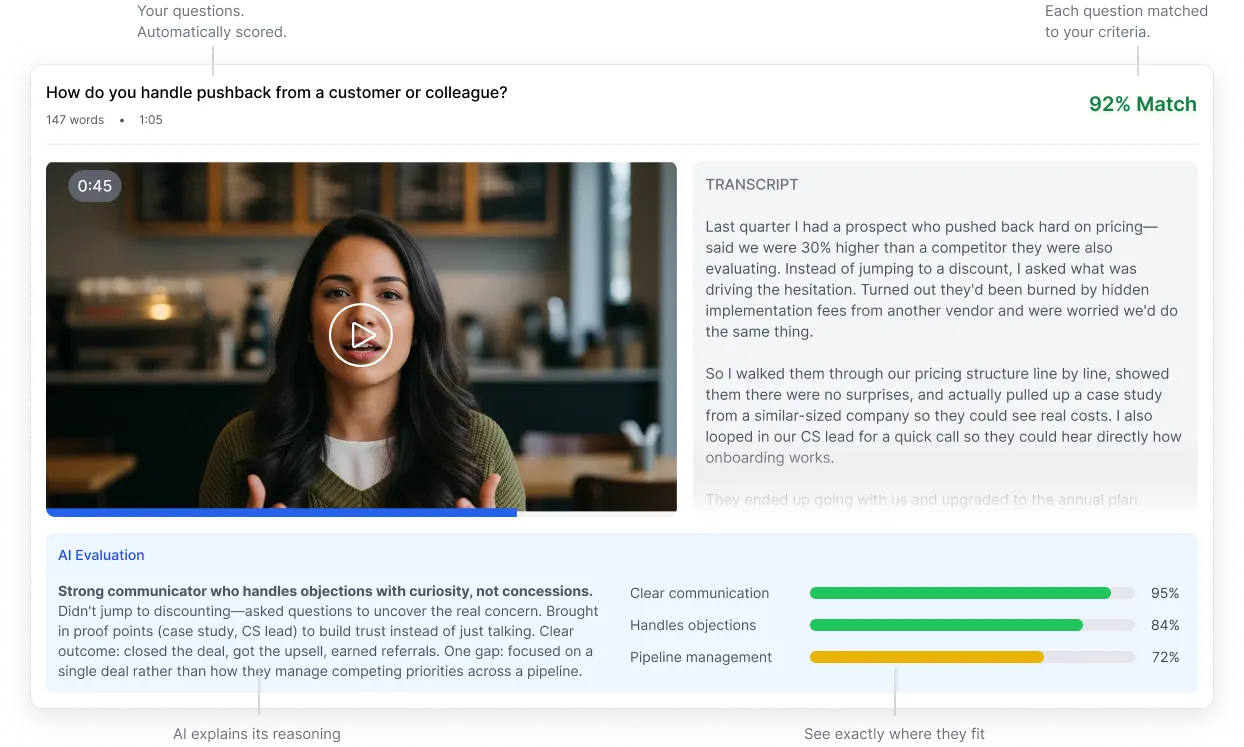
FAQs about asynchronous interviews
How do I effectively communicate feedback to candidates after asynchronous interviews?
Provide specific feedback by referring to parts of the candidate's recorded responses, mentioning strengths and areas for improvement while keeping language clear and direct.
What should I do if a candidate experiences technical difficulties during their asynchronous video interview?
Offer the candidate a chance to redo the interview or provide an alternative submission method like audio-only or written answers to ensure equal opportunity.
Can asynchronous interview methods completely replace live interactions in the hiring process?
Asynchronous interviews work well for early screening, but live interviews are still valuable later in the process to evaluate real-time communication and team fit.
This guide is published by Truffle, an AI-assisted screening platform. Learn more at https://www.hiretruffle.com/.
Try Truffle instead.