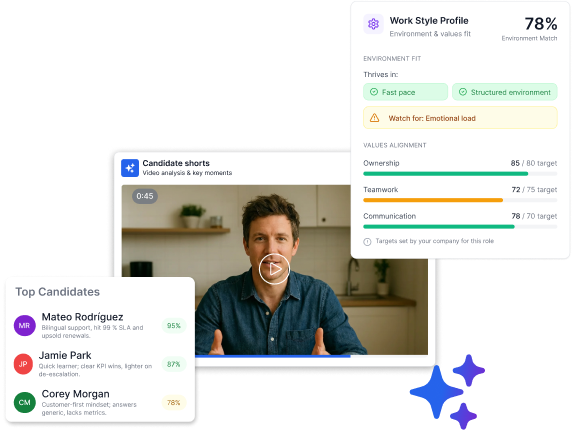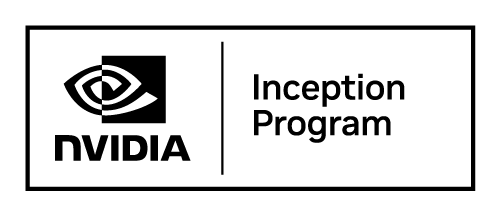You’re in the right place if you’d like to learn more about Spark Hire, the one-way interview software that allows you to screen candidates with asynchronous video interviews.
While Spark Hire also offers a small business applicant tracking system, predictive talent assessments, and interview scheduling software, we’re going to focus on its video interview platform.
In this guide, you’ll learn everything you need to know about how to use Spark Hire interviews effectively: setup, integrations, pricing, and more.
What is Spark Hire?
Spark Hire is a video interviewing platform that aims to streamline and enhance the recruitment process through one-way and live video interviews.
It helps employers to connect with candidates more efficiently with its self-paced interviews, especially when handling a high volume of applicants, or for remote and global hiring.
The goal of Spark Hire's platform is for companies to make better hiring decisions faster by reducing the need for initial in-person or phone interviews.
How log in to Spark Hire works
To log in to your Spark Hire account, either head to the web login page or pull up the app.
If you haven’t created an account yet, you create one here. There is no free trial option so you’ll need to choose a plan immediately. The lowest priced plan is $149.

How to set up a Spark Hire one-way interview
- Begin by setting up a new interview.
- You’ll need to create a job first.

- Choose the job position you want to link the interview to. Next, opt for the One-Way Interview format, then proceed by clicking Continue.
- Select the option to generate a link for your interview and press Continue to move forward.
- Now, you can design the interview by creating the questions you want candidates to answer in their One-Way video interview. At this stage, you'll have several options to enhance the interview setup. When finished, hit the Continue button.some text
- Adjust the time limits for responses.
- Set restrictions on how many times a candidate can re-record their answers.
- Limit the time candidates have to think before responding.
- Save sets of one-way video interview questions as templates for future use.
- Leverage suggested questions to speed up the process.
- Embed or record video-based questions for a personalized touch.
- The next step is to define the deadline for completing the interview. You can choose between two types of deadlines:some text
- Fixed Deadline: All candidates are required to complete the interview by a specific date. After this date, the interview link will expire, preventing candidates from submitting their responses.
- Rolling Deadline: This option provides candidates with a set number of days to complete the interview after they accept the invitation.
Once the deadline is set, you’ll generate the interview link. This link is what you'll send to candidates when inviting them to participate in the one-way video interview.
How to share a Spark Hire interview link
Users subscribed to Pro, Team, Growth, or Enterprise plans can bulk add up to 1,000 candidates by uploading a CSV file. To do this, click the CSV upload option next to Add candidate(s) to interview, download the provided template, complete the required columns with candidate details, and then upload the file.
Additionally, users with Pro (at current pricing), Team, Growth, or Enterprise subscriptions can send updates to candidates through SMS.
Customize your email invitation
If you've set up default email templates for one-way interview invites in your email template library, these will be automatically applied to your invitations.
To modify the email content or choose a different template, select Yes under the question "Do you want to modify the email invitation that will be sent to your candidate(s)?" You can then customize the message or pick another template by clicking Select Email Template and choosing one from the list.
When everything is ready, click Create to send out your invitation(s).
Spark Hire pricing
Spark Hire offers three pricing options and an enterprise option too. They are as follows:
Lite Plan
- For up to 50 employees
- $149/month (no contract)
- Unlimited interviews
- 1 job posting at a time
- 3 users
Pro Plan
- For up to 200 employees
- $299/month (no contract)
- Unlimited interviews
- 5 job postings at a time
- 5 users
Growth Plan
- For up to 500 employees
- $499/month (no contract)
- Unlimited interviews
- 10 job postings at a time
- 6 users
Enterprise Plan
- For more than 500 employees
- Custom pricing (billed annually)
- Unlimited interviews
- Unlimited job postings
- 10+ users
Is there a better option than Spark Hire?
Spark Hire has some great capabilities, but it’s not for everyone—and in many instances, there’s an easier way to do asynchronous interviews.
Truffle focuses solely on providing all of the value that comes from phone screens, in a fraction of the time. And Truffle offers features like smart summaries, transcriptions, smart link sharing, and more—all at a fraction of the cost of Spark Hire.
Find out what Truffle can do for you by checking our product overview.