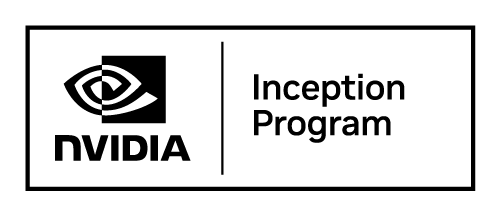Willo video software is an asynchronous video interview platform that transforms how companies screen candidates. Unlike traditional live interviews, Willo allows candidates to record responses to preset questions on their own schedule, eliminating the back-and-forth of interview scheduling.
This one-way video interview approach proves particularly valuable for:
- High-volume hiring scenarios
- Remote recruitment across different time zones
- Initial candidate screening processes
- Reducing time-to-hire metrics
The platform combines user-friendly design with robust functionality, making it accessible for both hiring teams and candidates regardless of their technical expertise.
If you’re looking to learn more about Willo, you’re in the right place.
Core features of Willo Video interview platform
Here are the four core features of Willo's Video interview platform.
Asynchronous interview capabilities
Willo's primary strength lies in its one-way video interview functionality. Candidates receive a link, record their responses within specified time limits, and submit their interviews when convenient. This approach eliminates scheduling conflicts while maintaining personal connection through video.
Customizable interview experience
The platform offers extensive customization options:
- Question Types: Video, audio, or text-based questions
- Time Controls: Set response time limits and thinking time
- Re-recording Options: Control how many attempts candidates get
- Branding: Customize with company logos and colors
Team collaboration tools
Multiple team members can review and rate candidate responses, with built-in commenting and scoring systems to streamline decision-making.
Analytics and reporting
Track completion rates, response times, and candidate engagement metrics to optimize your interview process continuously.
How log in to Willo works
Logging into Willo is straightforward. You can visit the Willo login page or access the mobile app.
If you're new to Willo, you’ll need to create an account to get started. While Willo does offer a free plan, it comes with limited features compared to paid options, so it may not be sufficient for all hiring needs.
Once you're signed up, you’ll have access to the platform’s core functionalities.

How to set up a Willo one-way interview
- Create a New Interview: Start by setting up a new job position within your Willo dashboard. Select the “One-Way Interview” option, which allows candidates to record responses to your pre-set questions at their convenience.
- Design Your Interview: Write the questions you want candidates to answer. You can customize time limits for each response, control the number of re-recording attempts allowed, and even choose whether to include video or text-based questions.some text
- Set time limits for responses.
- Limit re-records to avoid overly rehearsed answers.
- Embed video-based questions for a personal touch.

- Set a Deadline: Define how long candidates have to complete the interview. Willo offers flexibility with both fixed deadlines (a specific date by which all responses are due) and rolling deadlines (giving each candidate a set number of days after receiving the invitation)
- Generate the Interview Link: Once your questions and deadlines are set, you’ll generate a link to share with candidates. This link will take them to the one-way video interview, where they can record and submit their answers.
How to share a Willo interview link
Once your one-way interview is ready, you’ll need to send it to your candidates. Willo allows you to easily bulk upload candidates through a CSV file, or you can manually invite candidates by email.
- Bulk Upload Candidates: If you’re handling a high volume of applicants, you can upload candidate information in bulk via a CSV file. Willo provides a template to guide you through the process.
- Customize Email Invitations: Willo allows you to modify your email templates to suit the tone and branding of your company. You can create personalized messages or use default templates that are automatically applied to your interview invitations.
Once you’ve added your candidates and customized the invitation, simply click Send and the interview link will be shared with all selected candidates.
Willo vs. competitors: Video interview software comparison
Willo pricing and plans
Willo offers three main pricing tiers designed for different hiring volumes:
Growth plan - $249/month
- 24 open positions annually
- 360 SMS messages
- 6 months data storage
- Custom email and SMS templates
- Basic analytics and reporting
Scale plan - $399/month
- 60 open positions annually
- 900 SMS messages
- 12 months data storage
- Advanced team collaboration features
- Priority customer support
Enterprise plan - Custom pricing
- 240+ open positions annually
- Unlimited SMS messages
- Up to 7 years data storage
- White-labeling options
- Advanced integrations and API access
- Dedicated account management
Cost-Saving Tip: Annual plans include 3 months free, reducing overall costs for committed users.
Integrations and technical requirements
Willo video software connects with leading HR tools:
- ATS Platforms: Greenhouse, Lever, BambooHR, Workday
- Communication Tools: Slack, Microsoft Teams
- Calendar Systems: Google Calendar, Outlook
- HRIS Systems: Various enterprise solutions
Security and compliance
The platform maintains enterprise-grade security with:
- GDPR compliance for European operations
- SOC 2 Type II certification
- End-to-end encryption for video content
- Configurable data retention policies
Technical requirements
Candidates need:
- Modern web browser (Chrome) as Willo does not work on Safari
- Stable internet connection
- Working camera and microphone
- No software downloads required
User experience and candidate journey
The candidate experience focuses on simplicity:
- Receive email invitation with clear instructions
- Click link to access interview (no account creation needed)
- Complete technical check for camera/microphone
- Review questions and record responses
- Submit completed interview
Mobile optimization
Willo's mobile-responsive design allows candidates to complete interviews on smartphones or tablets, increasing completion rates and accessibility.
Accessibility features
The platform includes options for candidates with different needs, including text-based alternatives and extended time allowances.
Is there a better option than Willo video interviews?
Willo interviews is a fantastic tool for one-way video interviews, but it may not be the right fit for everyone.
If you’re looking for Willo alternatives, Truffle offers an innovative way to handle the entire hiring lifecycle with added intelligence.
Truffle helps you focus solely on what matters by providing automated one-way interviews, insightful candidate summaries, and seamless link sharing; all at a lower cost than Willo.